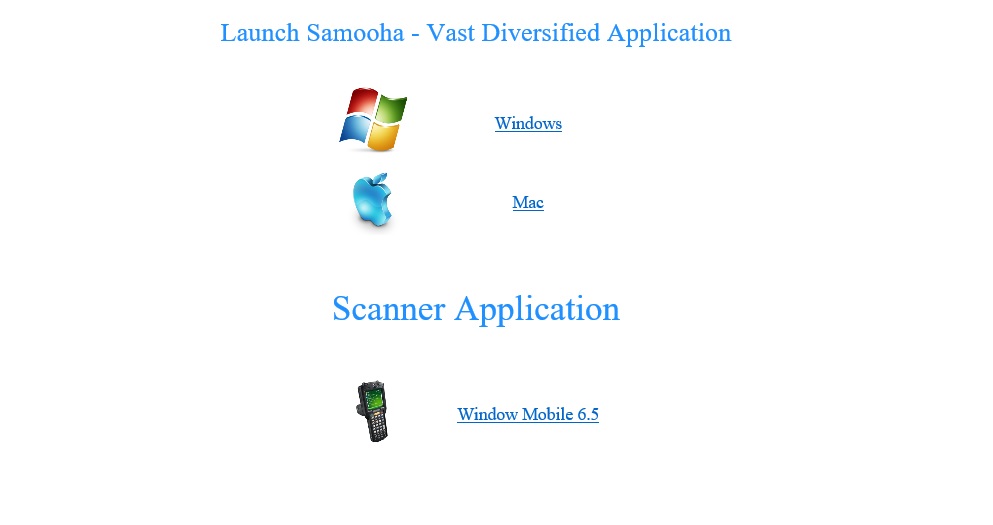How to Install:
1. Open web browser in the Handheld Scanner
2. Enter company server webstart URL (given by Samooha)
3. Download the Scanner Application to default download folder
4. Open the (download) folder and double-click on the samooha.cab file, this will run the installer
5. Select “\Application” from the options available
6. Click “Install” button, once installation is successful, click “OK” button
How to Open the Application:
Go to “File Explorer” > Program Files > Samooha (folder), then click “SamoohaScanner” application file. This will launch the Scanner Application