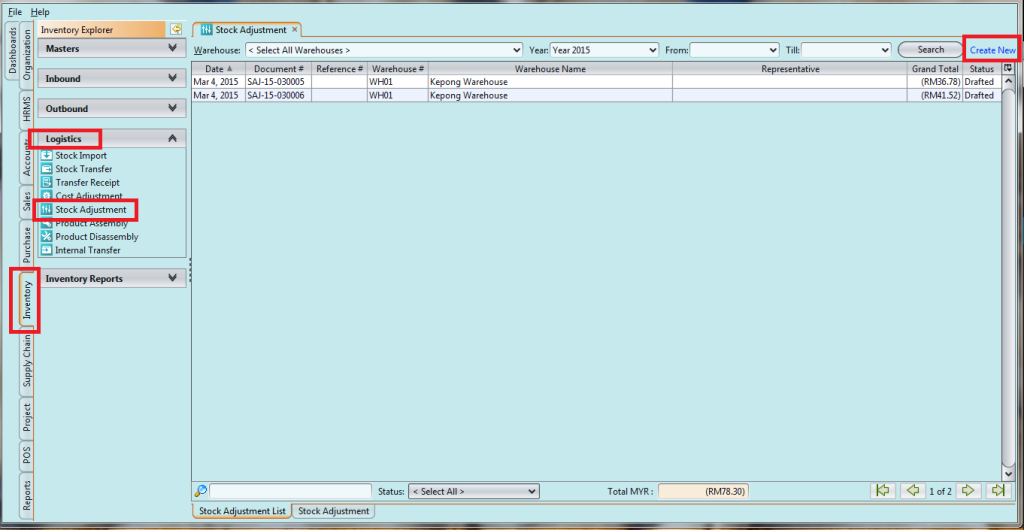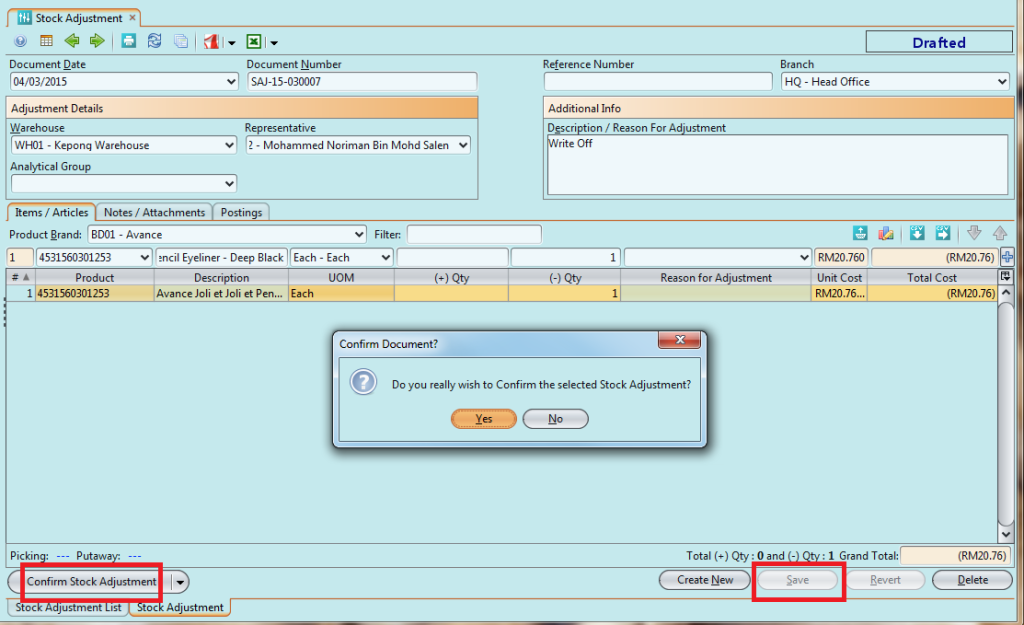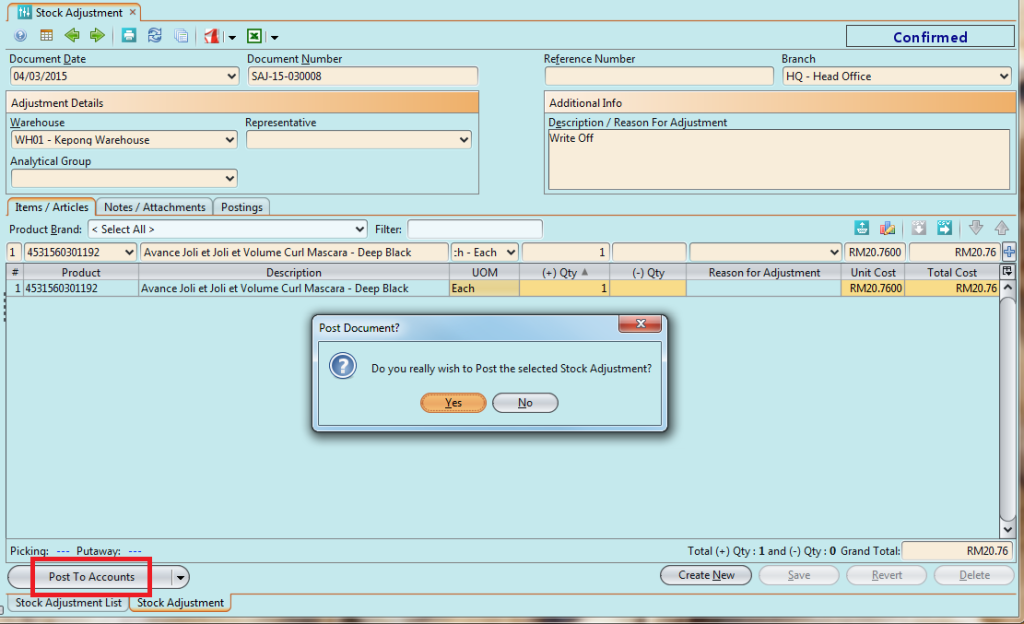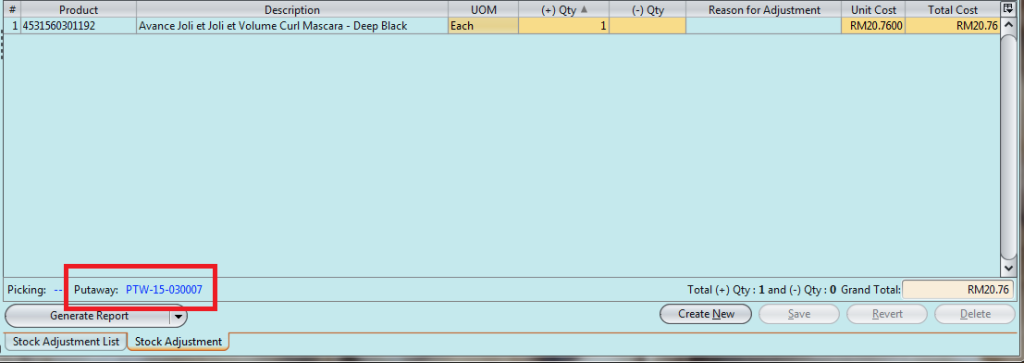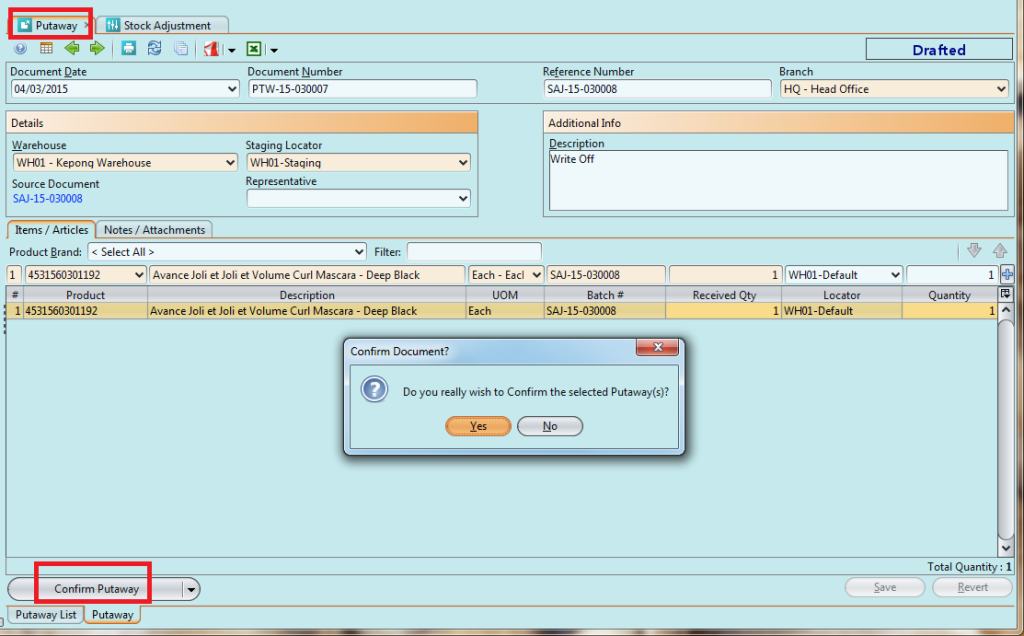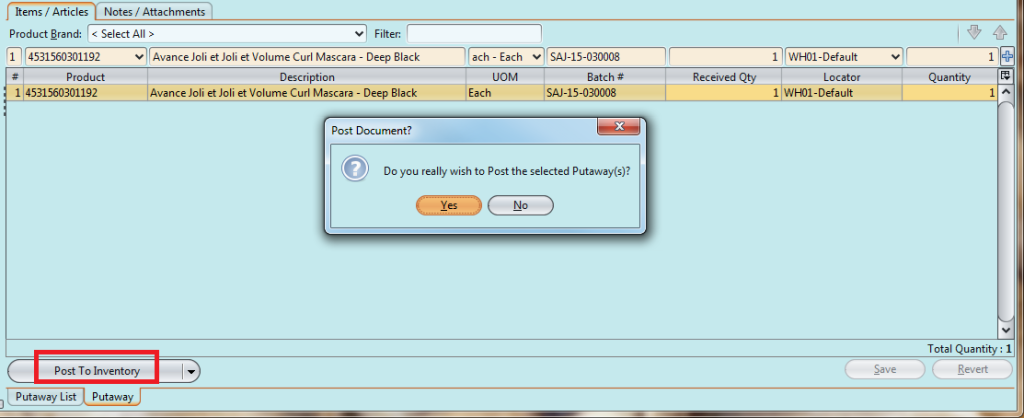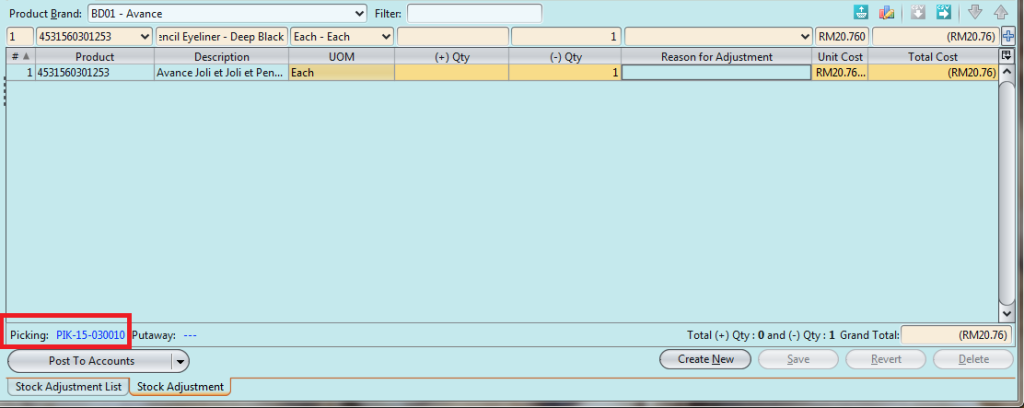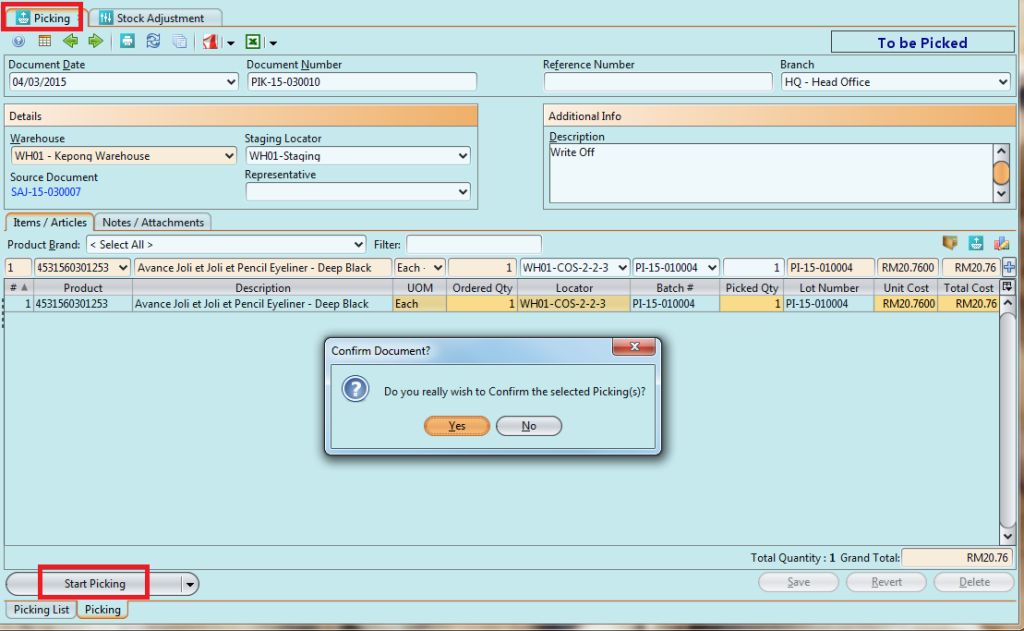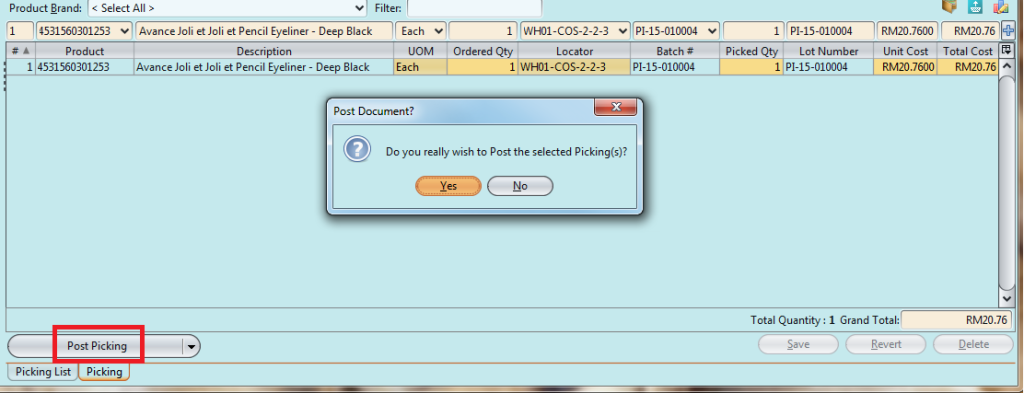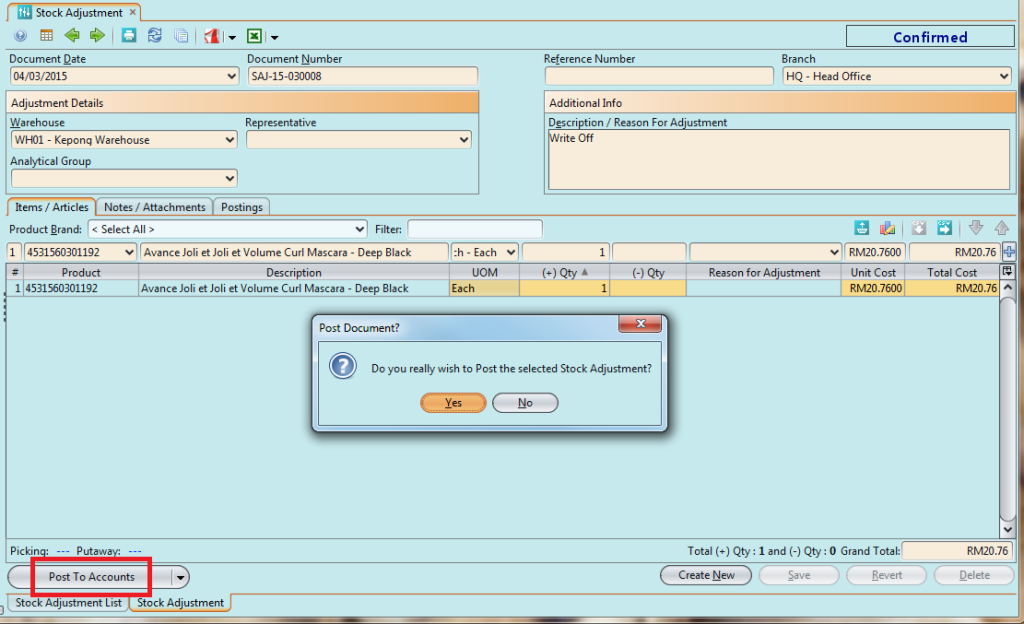Stock Adjustment
The purpose of this application allows the user to adjust the stock quantity which Erroneous. The following are the process steps:-
1. Click on Inventory tab / Logistics / Stock Adjustment
2. Click “Create New” button
3. Fill in the information. Textfields marked with “x” are mandatory
4. Choose product(s) to adjust from the products drop-down list. It can be filtered by “Product Brand” to find specific products.
5. Key in quantity of item for each product to adjust, increase “+Qty” or reduce “- Qty”
6. Click “Save” button to save progress
7. Click “Confirm Stock Adjustment” button to confirm the transfer
If Increase Quantity (+Qty)
1. Click “Post To Accounts” button
2. Click “Putaway” link
3. Click “Confirm Putaway” button
4. Click “Post To Inventory” button
If Reduce Quantity (- Qty)
1. Click “Picking” link
2. Click “Start Picking” button
3. Click “Post Picking” button
4. Click “Post To Accounts” button in Stock Adjustment tab