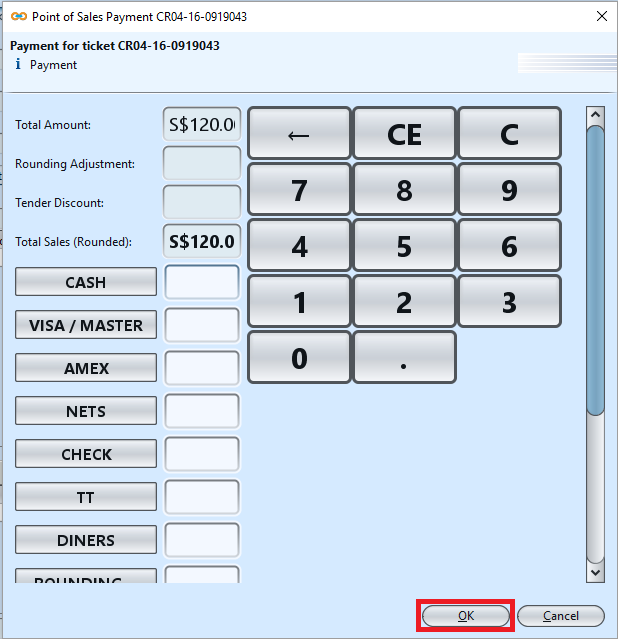Cashier – How to edit incorrect payment in Point of Sales tickets (POS)
If cashier has entered wrong payment means or cash received, he/she can edit the incorrect payment, as long the POS has not been closed. Once POS has been closed, cashier cannot edit the sales ticket. Please contact Samooha admin if assistance is required in this matter.
To edit completed (POS) sales ticket payment means, click “Recall” button on (POS – Transactions) Point of Sale Entry view. On top-right of Ticket List dialog window, change the “Status” to Approved. Select the ticket to edit and click “Recall” button.
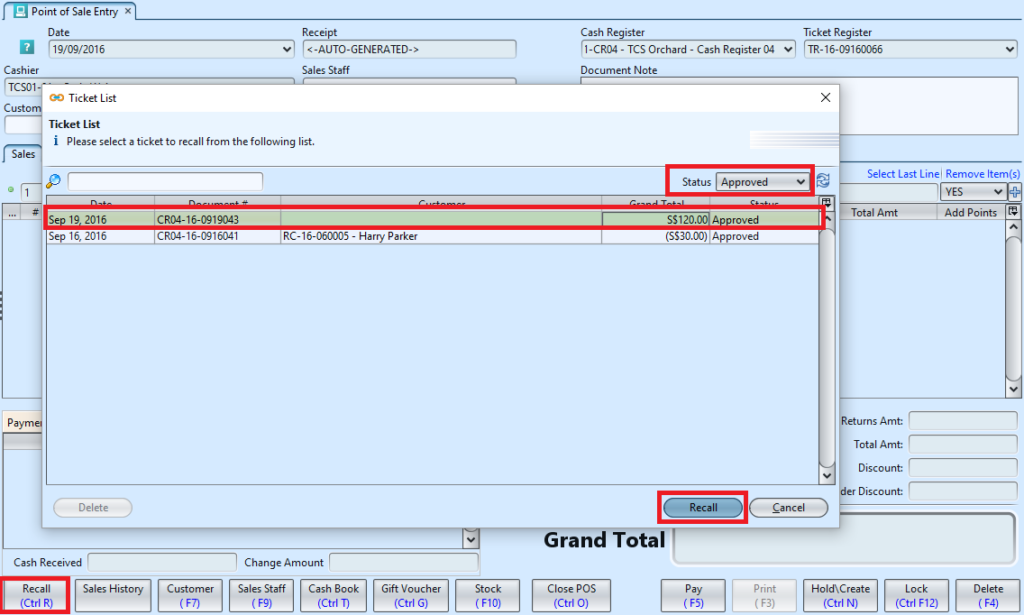
On the recalled sales ticket, click on the “Edit Payment Means” ![]() button, it will open Payment dialog window
button, it will open Payment dialog window
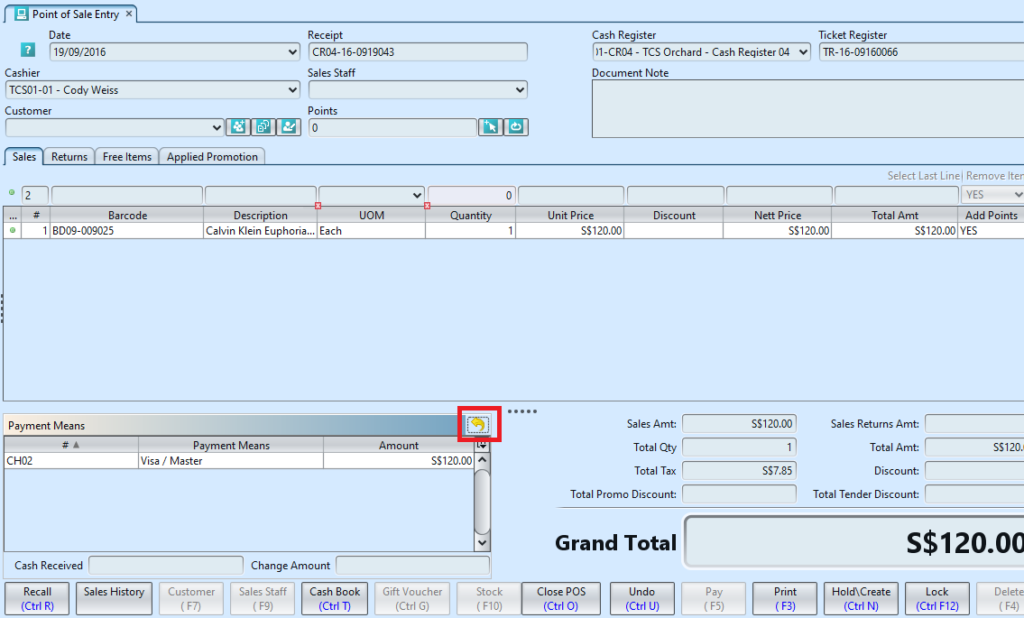
Enter the correct payment means and amount, then click “OK” button to confirm