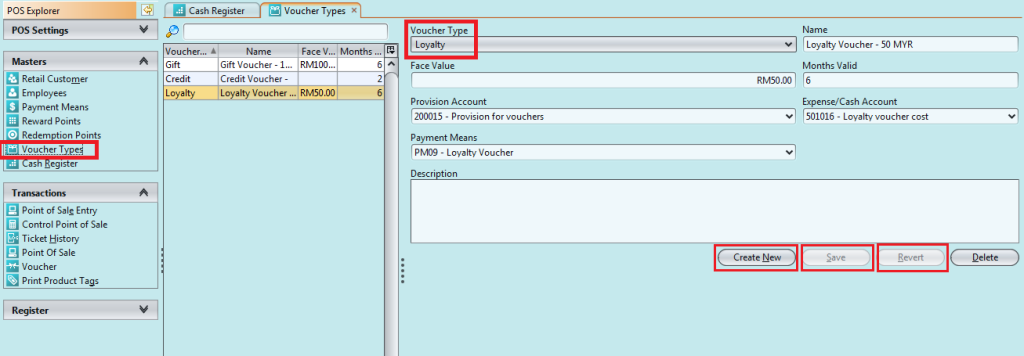How to Create Vouchers Type in the POS?
The Goomi POS application can create Vouchers for sale and promotions by following steps:-
1. Click on POS tab / Masters / Voucher Types and fill in the required data.
2. Click “Create New” to create new type of voucher
3. To update existing voucher type, choose a voucher type from the table, update the data then click “Save” button