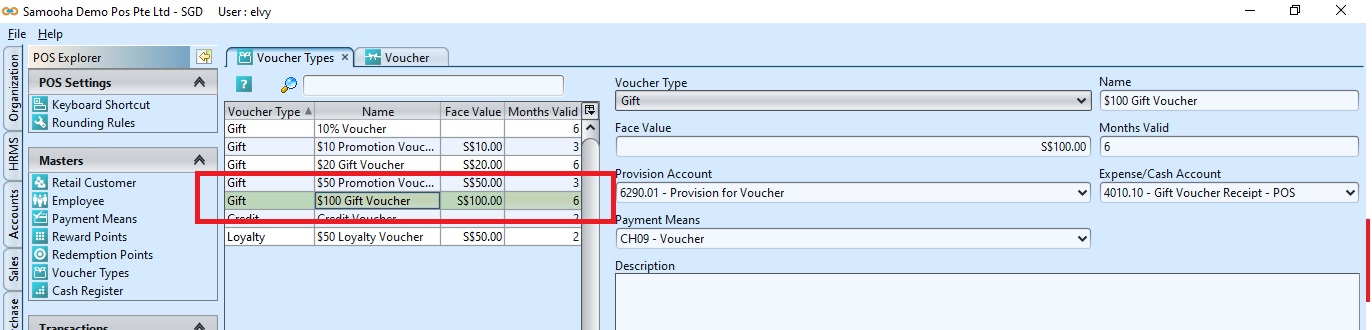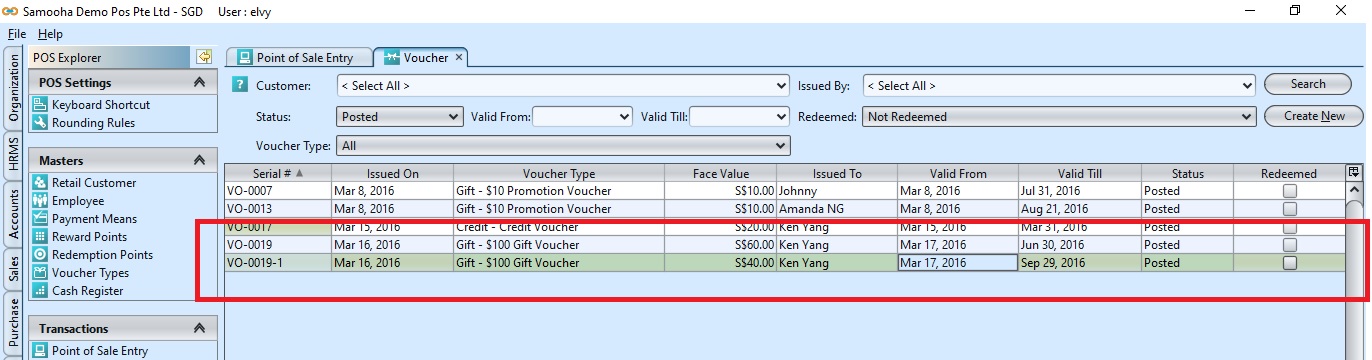How to Split Voucher Value to Multiple Vouchers
1. If need be, use “POS – (Masters) Voucher Types” to first create new voucher type(s) to accommodate the split vouchers type and face value(s). For example, to split RM50 gift voucher to RM10 and RM40 gift vouchers, RM10 and RM40 gift vouchers types must exist for selection from “POS – (Transactions) Voucher“ “Voucher Type”
2. Double click on voucher to be split from the records table on “Vouchers List” tab, it will bring up the details for the selected voucher type on the form at “Voucher” tab
3. If the voucher status is “Posted”, click on small arrow next to “Generate Report” button at the bottom of screen and choose “Undo Accounts Posting” to change the voucher status to“Drafted”
4. Copy the serial number then modify add “-01” at the end of the number for the first split voucher
5. Change the voucher type / face value accordingly for the first split voucher.
6. Click on “Save” button at the bottom of screen when done
7. Click on “Confirm Voucher” button at the bottom of screen and choose “Yes” to confirm the first split voucher
8. Click on “Post To Accounts” button at the bottom of screen and choose “Yes” to post the first split voucher to account
9. Create new voucher for the next split voucher, use the original voucher’s serial number and add “-02” at the end of the serial number of the second split voucher. Enter the balance value of the split voucher as the face value
Example of Split Voucher: