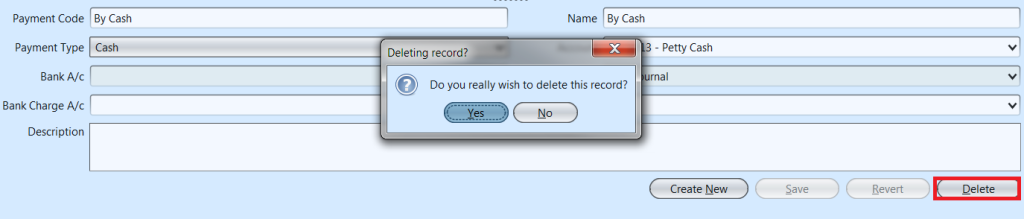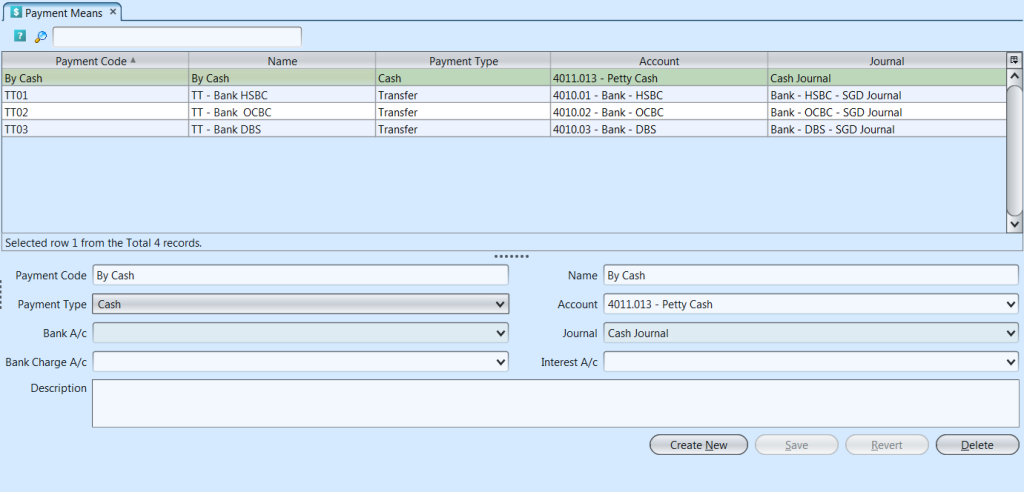Payment Means
Payment means are modes of funds to make payment for goods or services. Below actions are available under “Payment Means”:
![]() Create new payment mean, update, delete
Create new payment mean, update, delete
Note: To setup payment means in Point Of Sale, please see “POS – (Masters) Payment Means“
Field Name |
Description |
Mandatory Information |
| Payment Code | Code for payment mean |
Y |
| Name | Name for payment mean |
Y |
| Payment Type | Type for payment mean |
Y |
| Account | Account for payment mean |
Y |
| Bank A/C | Receiving bank account of payment mean |
N |
| Journal | Journal record of payment mean |
Y |
| Bank Charge A/C | Bank charges (if any) of payment mean |
N |
| Interest A/C |
N |
|
| Description | Description of payment mean |
N |
Create New Payment Means
1. Click “Create New” button at the bottom right side of screen
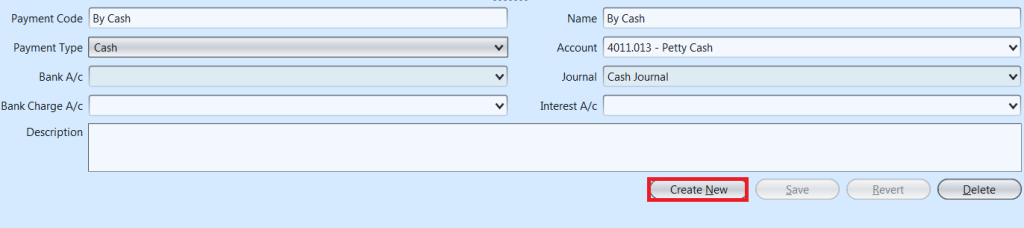
2. Fill up payment mean’s information on bottom half of screen
3. Click “Save” button at the bottom right side of screen when done
*Note: under POS (Point-Of-Sale module) – Payment Means, there is an additional option to allow adding a payment mean for POS Entry (cash register) payment method
Update Payment Mean Details
1. Click on payment mean to be updated, it will bring up the selected payment mean details on the bottom half of the screen
2. Click “Save” button at the bottom right side of the screen when done with the updates
Delete Payment Mean
1. Click on payment mean to be deleted, it will bring up the selected payment mean on the bottom half of the screen
2. Click on “Delete” button at the bottom right side of screen
3. Click on “Yes” button on the pop-up window to confirm payment mean deletion