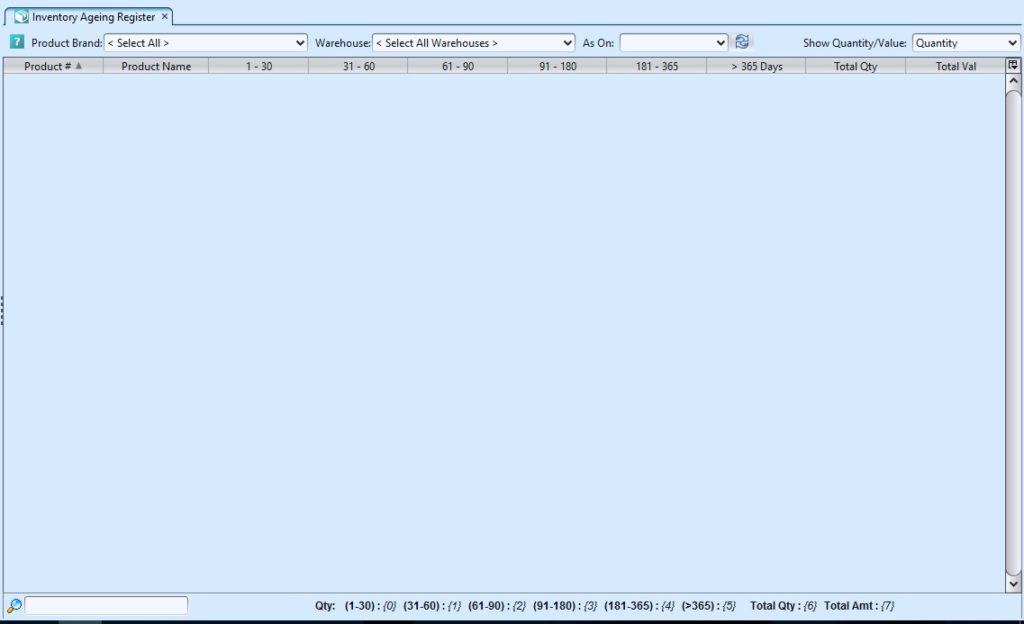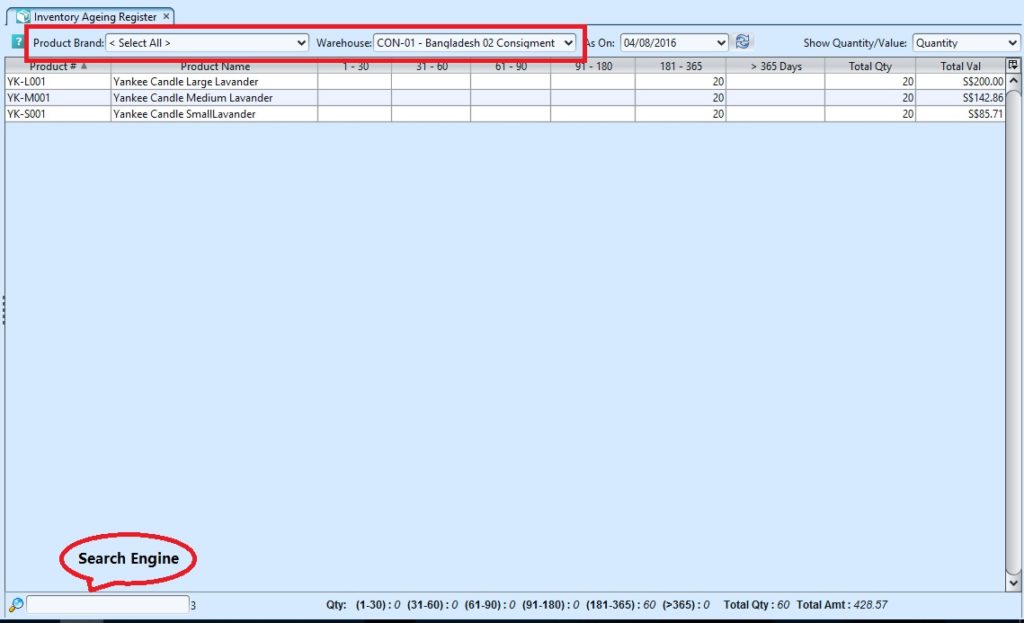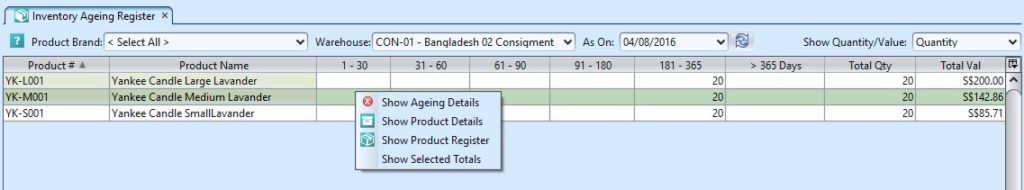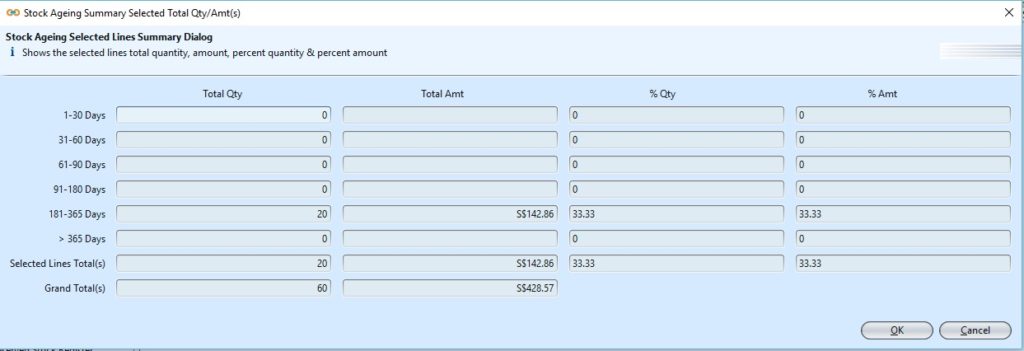Inventory Ageing Register
The Inventory Ageing Register allows the user to view the duration of the inventory, so as to make a decision on keeping the inventory in stock. It also eliminates obsolescent of stock inventory. The user is able to search by quantity or value. Below are available actions for the user from “Inventory Ageing Register” :
![]() View and search for products inventory ageing
View and search for products inventory ageing
Field Name |
Explanation |
Mandatory Information |
| Product Brand | Select a product brand to view |
Y |
| Warehouse | Select a warehouse |
Y |
| As On | Select a date for product ageing status |
Y |
| Show Quantity / Value | Self-Explanatory |
Y |
| Product # | Self-Explanatory |
Y |
| Product Name | Self-Explanatory |
Y |
| 1-30 | Stock age from 1 to 30 days old |
N |
| 31-60 | Stock age from 31 to 60 days old |
N |
| 61-90 | Stock age from 61 to 90 days old |
N |
| 91-180 | Stock age from 91 to 180 days old |
N |
| 181-365 | Stock age from 181 to 365 days old |
N |
| >365 Days | Stock age more than 365 days old |
N |
| Total Quantity | Self-Explanatory |
Y |
| Total Value | Self-Explanatory |
Y |
View and search for products inventory ageing:
1. Select a product brand from “Product Brand” and / or a warehouse from “Warehouse” drop-down list at the top of screen. It will pull up products data for the selected parameter(s)
2. Enter search parameter to filter the result, i.e. type in the product name in the search textfield box at the bottom of the screen.
3. Right-click on a product row, a small pop-up pane will appear with the following options:
- Show Ageing Details
- Show Product Details
- Show Product Register
- Show Selected Totals