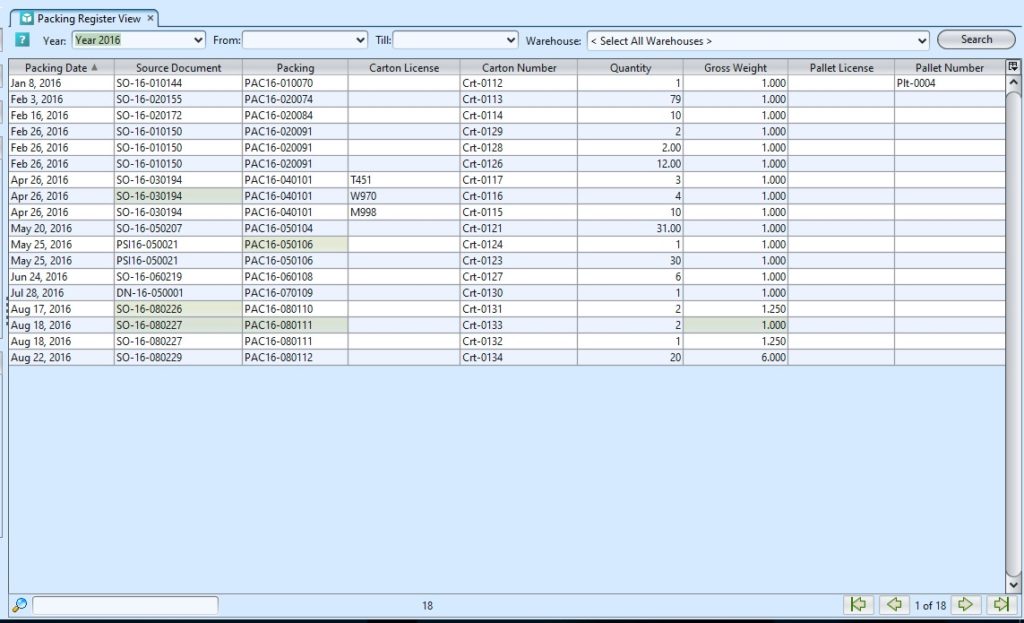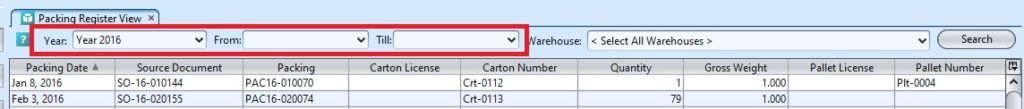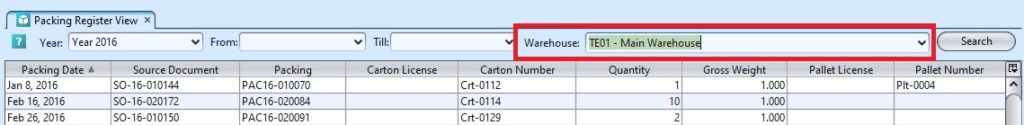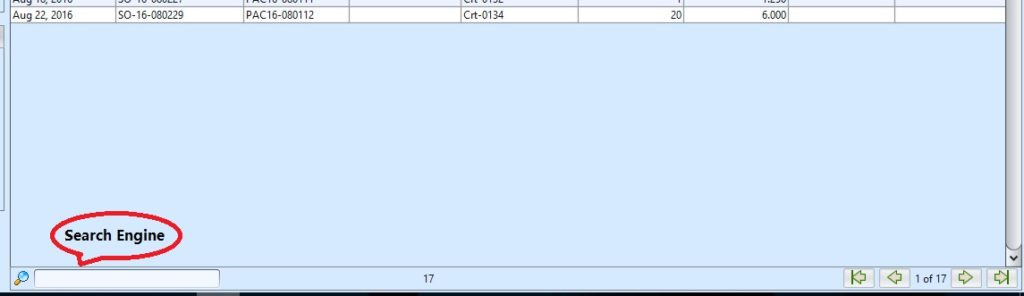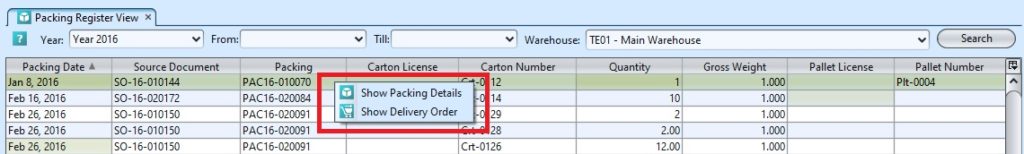Packing Register View
Packing Register View allows user to view summary of the packing record of a warehouse.
View and search for Packing’s Transactions History:
1. Select the year or month from “Year” drop-down list at the top of screen. User may select specific period from “From” and “Till” drop down the the top of screen. It will pull up the selected product’s transactions history
2. Select a warehouse from “Warehouse” drop-down list at the top of screen to filter the result. User able to choose “Select All Warehouse” as well
3. Enter search parameter to filter the result, i.e. type in the document number in the search textfield box at the bottom of the screen
4. Right-click on a product row, a small pop-up pane will appear with the following options:
- Show Packing details
- Show Delivery Order