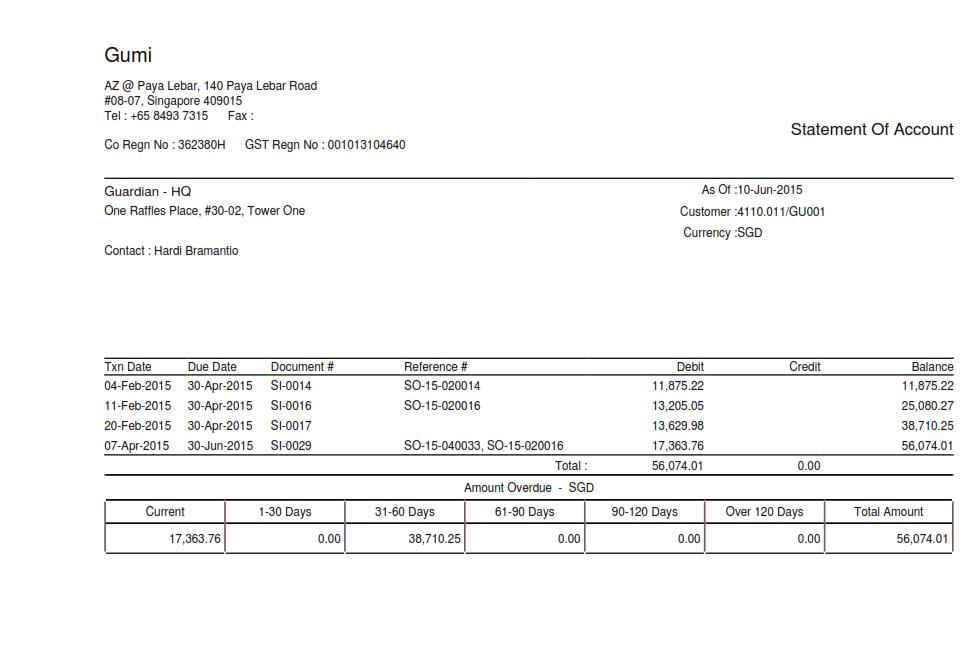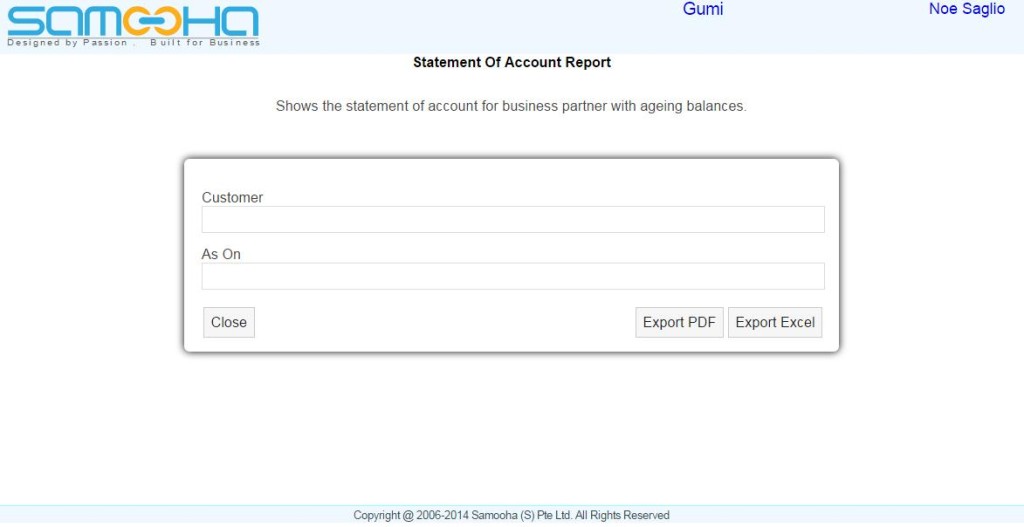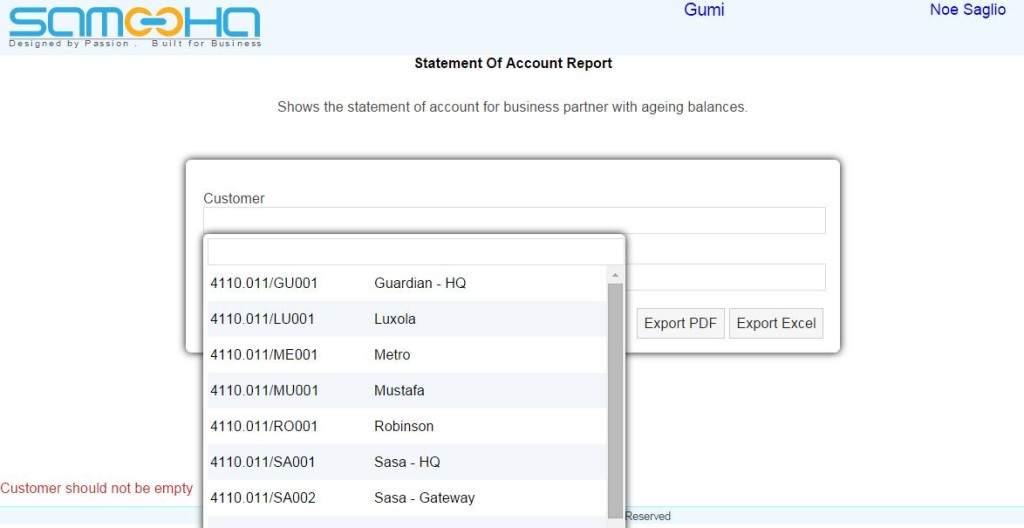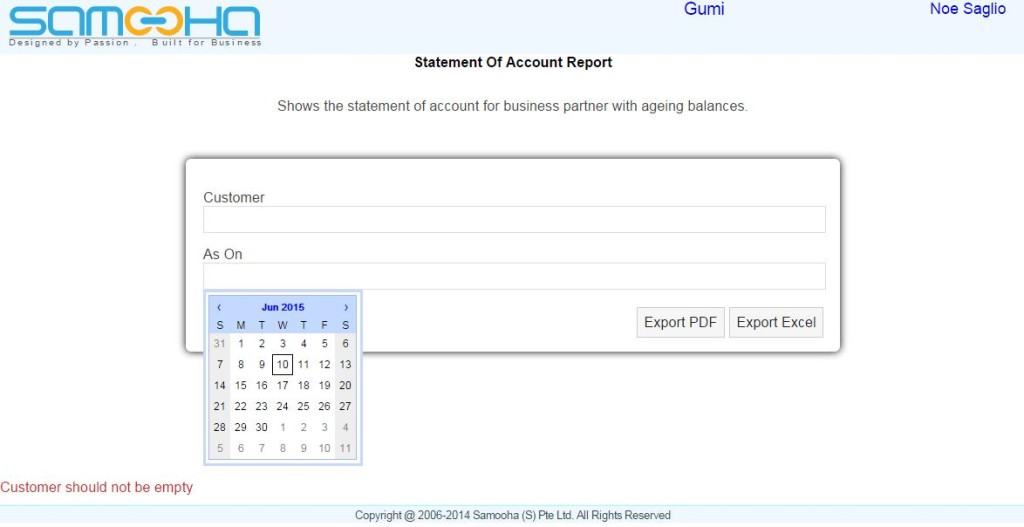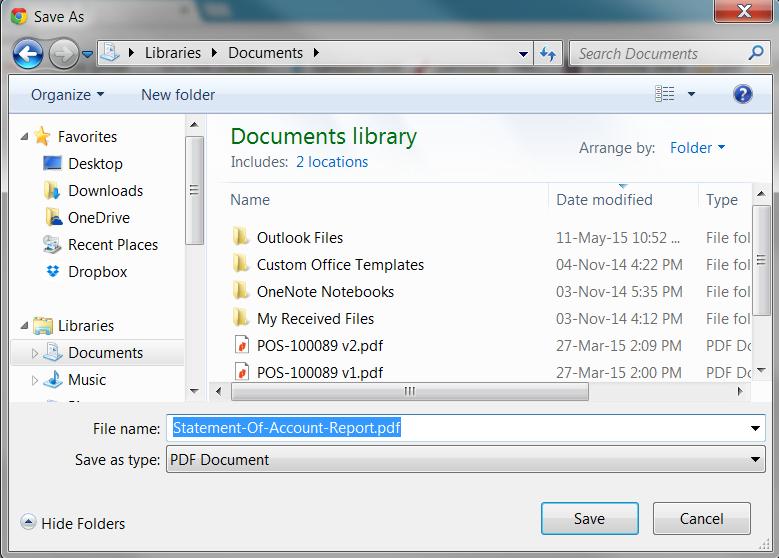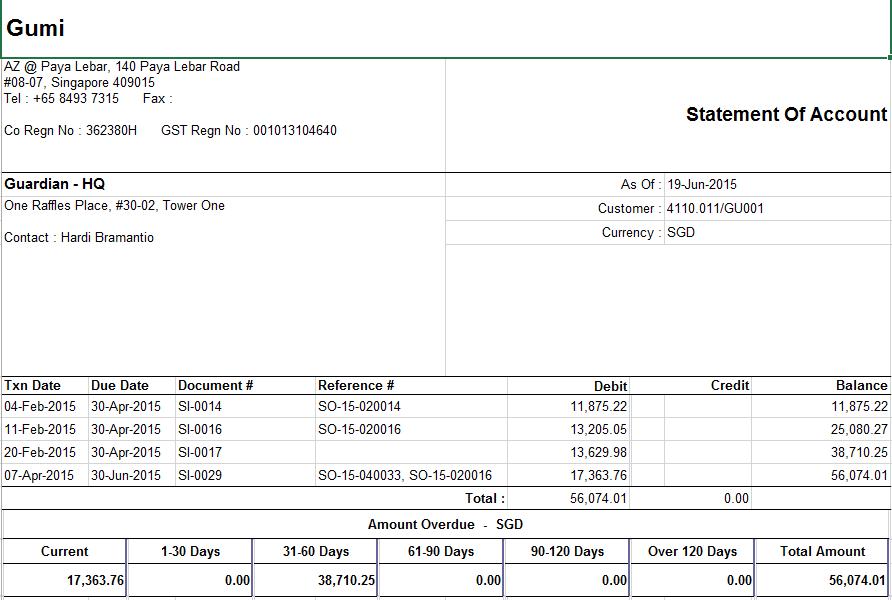Mobile Accounts – Statement Of Account Report
Mobile Accounts – Statement Of Account Report allows user to view statement of account for business partner with ageing balances from web browser.
Note: User need to enable Cookies in their Internet Web Browser to be able to print / save the report
User will only see statement of account reports for customers of which user has access to. Manager or team leader will also be able to see reports for their subordinates’ transactions if the approval matrix is setup on GOOMI application “Organization – (Masters) Approval Matrix”
Create Statement of Account Report:
1. Select a customer from the “Customer” list
2. Click on “As On” field to select a date from the calendar
3. Click on the “Export PDF” button to save the report as pdf file, or click on the “Export Excel” button to save the report as excel file
Note: User need to enable Cookies in their Internet Web Browser to be able to print / save the report
4. Choose a folder and filename to save the report. Click the “Save” button to save the report file