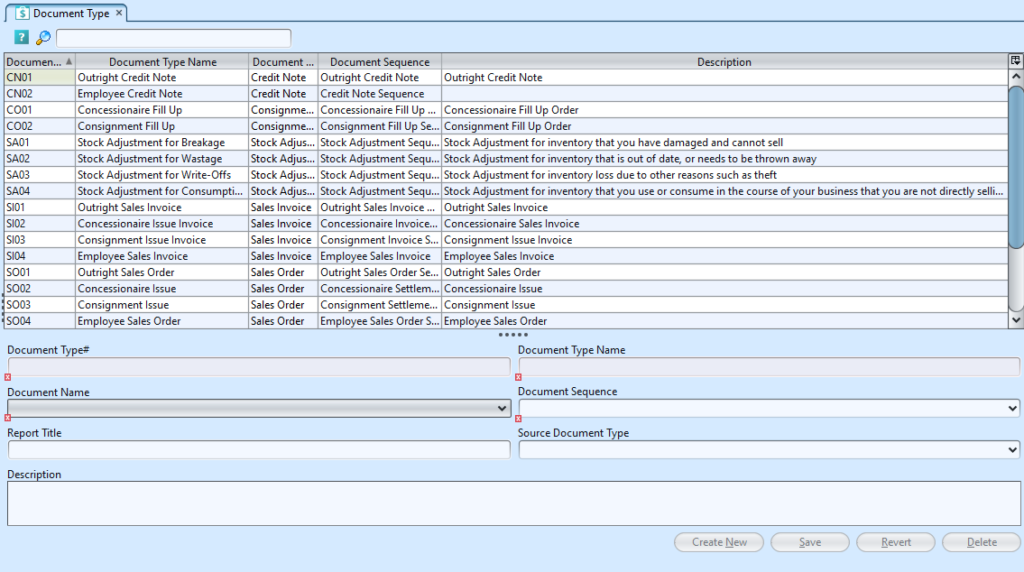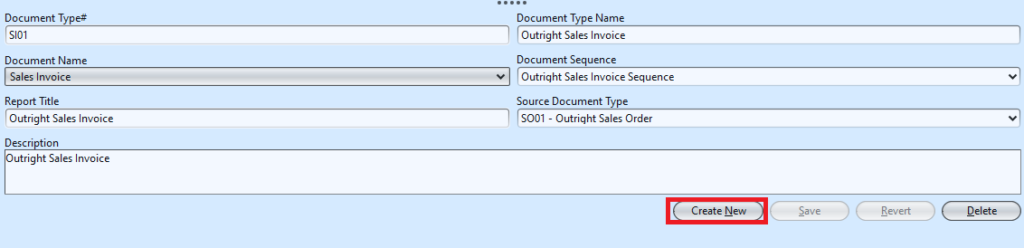Document Type
Document Type view allows user to define types of transaction documents and assign different document numbering schemes for each type, that will be used in the application. For purpose of Audit the running number can be retrieved easily for the different types of transaction documents.
For example:
- Outright Sales Order
- Consignment Sales Order
- Employees Sales Order
- Online Sales Order, e.t.c.
Below actions are available under “Document Type”:
![]() Create, modify, search and delete
Create, modify, search and delete
Field Name |
Description |
Mandatory Information |
| Document Type # | Code number of document type |
Y |
| Document Type Name | Name of document type |
Y |
| Document Name | Which transaction document the type for |
Y |
| Document Sequence | Which document sequence to use |
Y |
| Report Title | Title of the report |
N |
| Source Document Type | Which source document type to inherit the type from |
YES for some Document Names (i.e. Sales Invoice, Credit Note, Transfer Receipt) |
| Description | Description |
N |
Create Document Type:
1. Click on “Create New” tab at the bottom of the screen
2. Fill up the information at bottom half of screen.
Select a “Document Sequence” to be assign to the “Document Type“. User will need to create “Document Sequence” first using “Organization (Master) – Document Sequence”
For certain “Document Name“, user will need to select the “Source Document Type“. For example, “Document Name“: Sales Invoice, Credit Note, and Transfer Receipt
3. Click on “Save” to save the document type
Modify Document Type:
1. Select the document type to modify in the document types list on top half of screen
2. Update the information required
3. Click on “Save” button to save the changes.
Delete Document Type:
1. Select the document type to delete from the document types list on top half of screen
2. Click on “Delete” button at the bottom of screen
3. Click on “Yes” button on the pop-up window to confirm record deletion