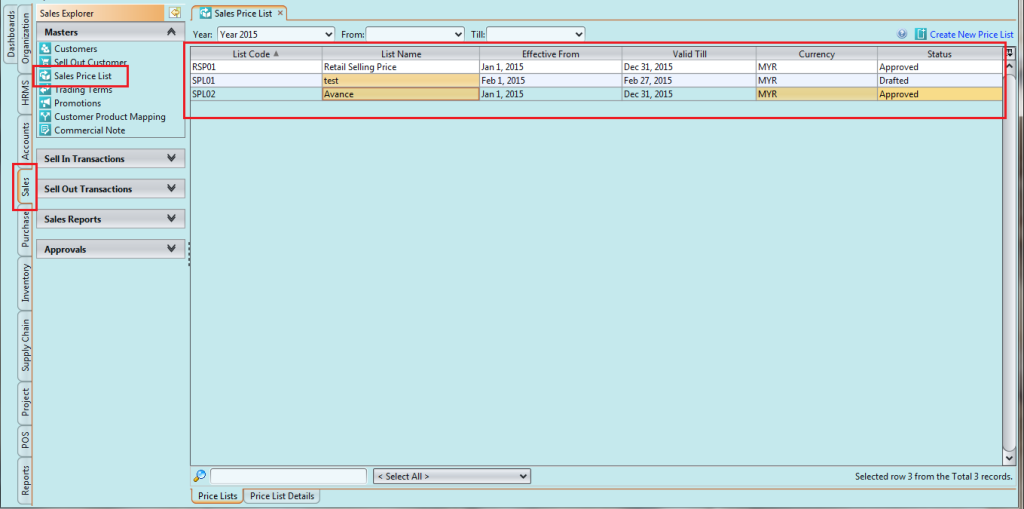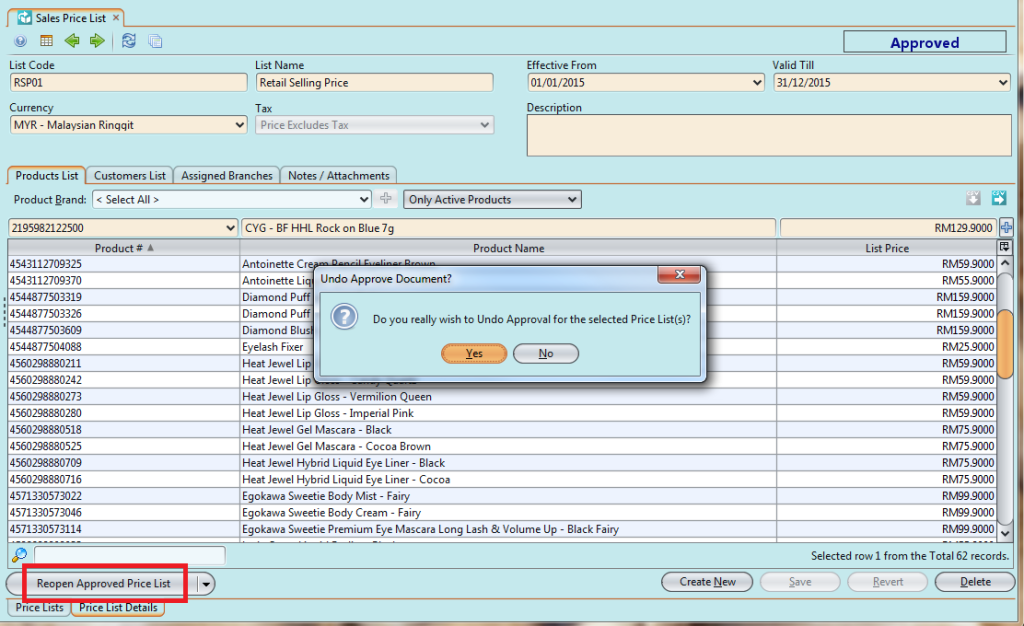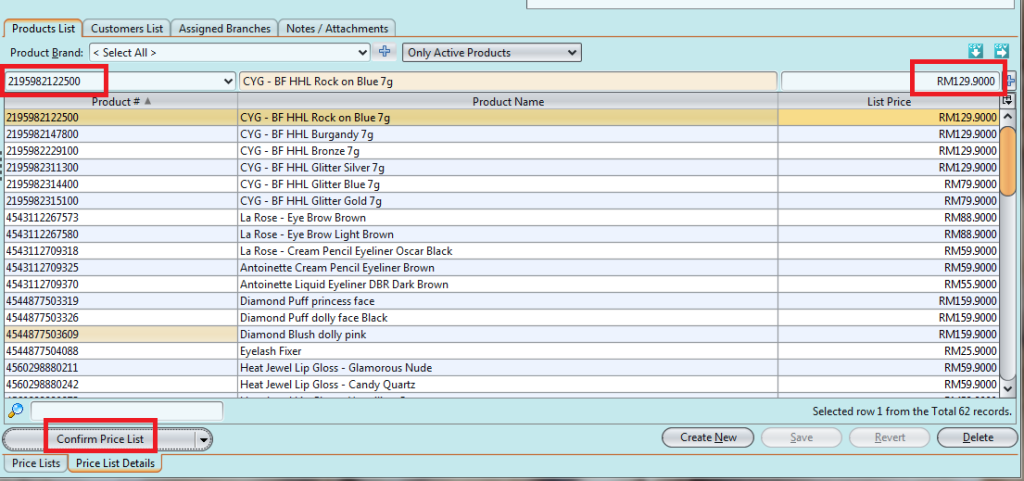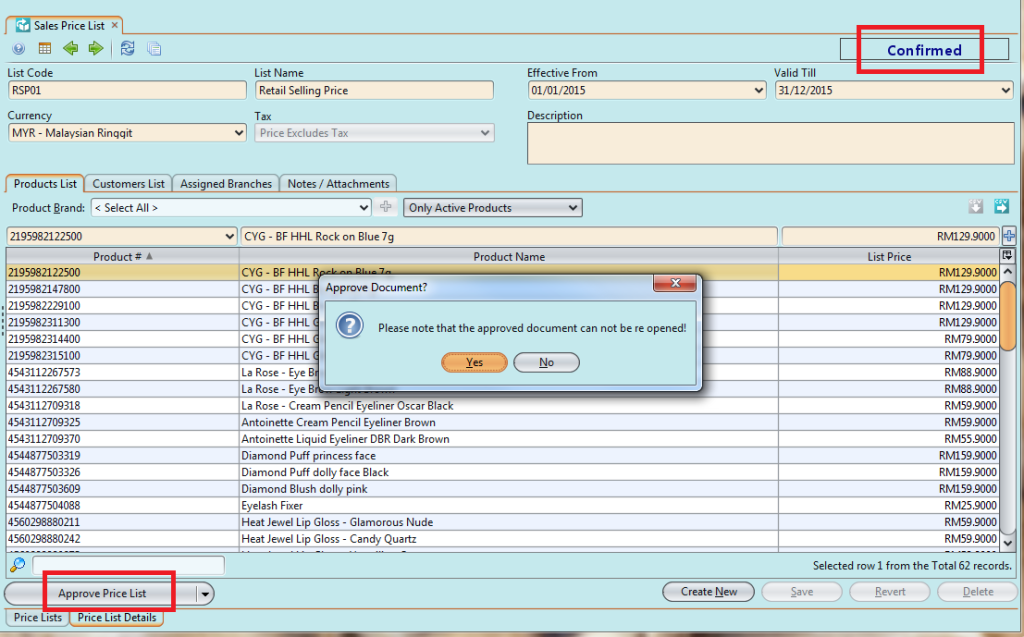Modify Retail Sales Price
The purpose of this application is to facilitate the changing of retail sale prices in realtime mode, the following are the process steps:-
1. Click Sales tab / Masters / Sales Price List
2. Open (double click) one of the price list to modify products’ sale price
3. Click “Reopen Approved Price List” button and choose “Yes”
4. Choose product(s) to modify the selling price, change the price then press Enter key
5. Click “Confirm Price List” button and choose “Yes”
6. Click “Approve Price List” button and choose “Yes” to approve the list changes