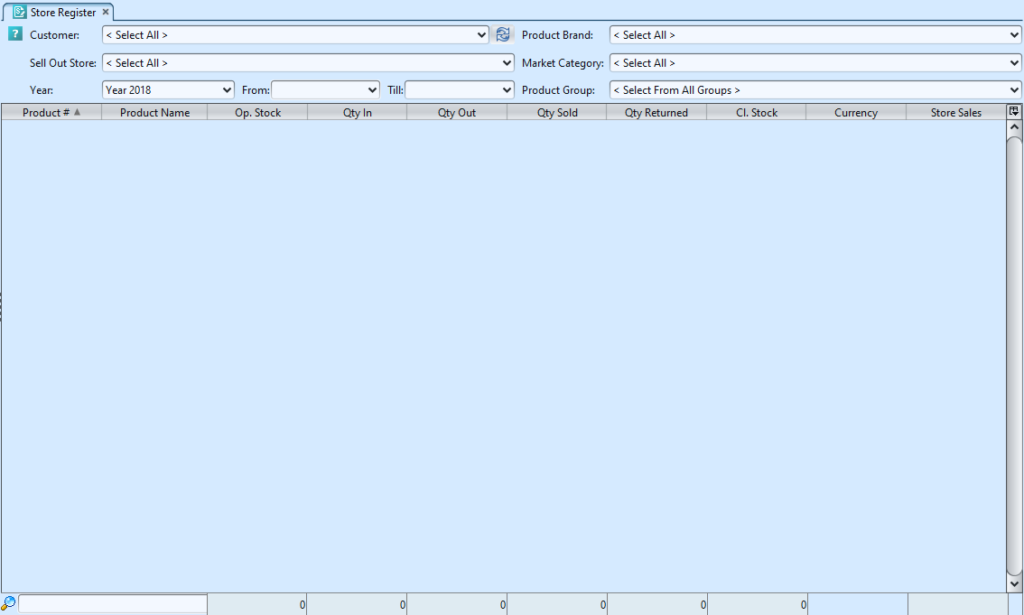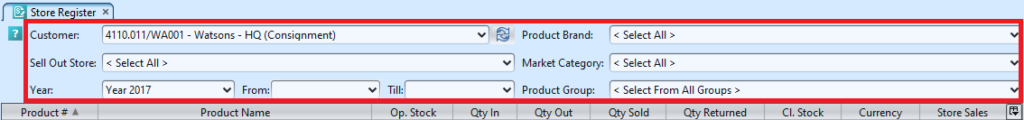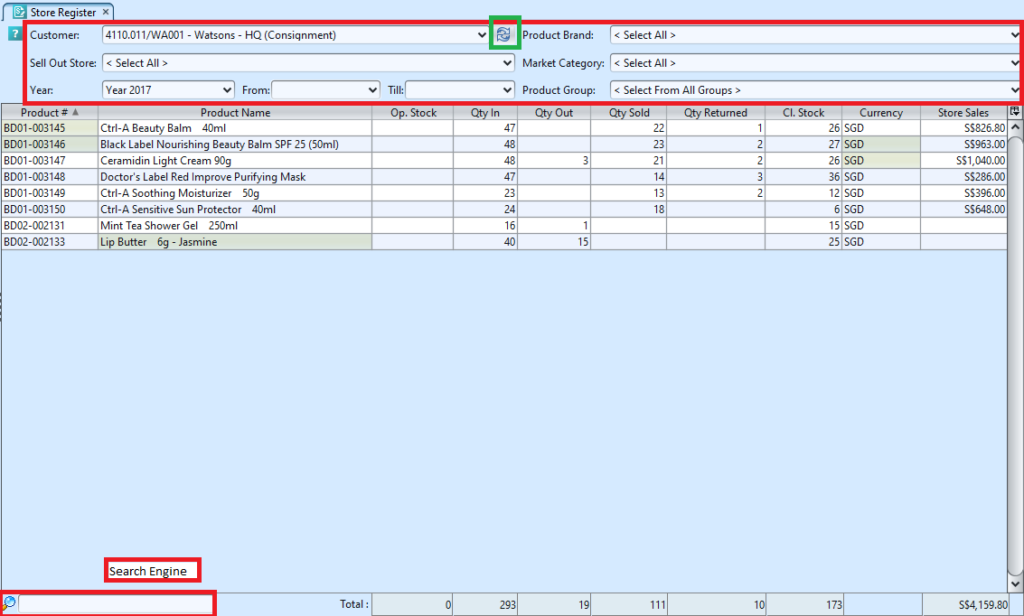Store Register
Store register allows user to visualize products’ movement and gross sales for sell out customers’ stores. This data will help company in tracking offtake sales and in planning for sell out customers’ sales forecast and stock replenishment.
While a Sell Out Store is linked with a warehouse in Samooha, the inventory level in the Store Register is maintained separately from the Warehouse Register for the same warehouse. This is because Store Register tracks Store Import, Store Sales and Store Returns transactions only for record purpose. These store transactions are not posted to the company’s account / inventory.
Below actions are available under “Store Register”:
![]() View and search for products’ movement summary of sell out customers’ stores
View and search for products’ movement summary of sell out customers’ stores
Field Name |
Explanation |
Mandatory Information |
| Customer | Select an offtake sales customer to view | N |
| Sell Out Store | Select a Sell Out Store of the offtake sales customer to view | N |
| Year | Enter which period of offtake sales data to view | Y |
| Product Brand | The brand of the products | N |
| Market Category | Market category of the product | N |
| Product Group | The grouping for the product | N |
| Product # | Product part number | Y |
| Product Name | Self-Explanatory | Y |
| Opening Stock | Stock quantity at the beginning of the selected period | N |
| Qty In | Incoming stock received by Store | N |
| Qty Out | Outgoing stock from Store | N |
| Qty Sold | Sales of stock by Store to Retail Customer (outgoing stock) | N |
| Qty Returned | Return of stock by Retail Customer to Store (incoming stock) | N |
| Closing Stock | Balance stock on hand at Store for the selected period = Opening Stock + Qty In – Qty Out – Qty Sold + Qty Returned |
Y |
| Currency | Currency of the Store Sales values | Y |
| Store Sales | Total Store Sales / Returns values for the product for the selected filters; Date of sales / return is the Till Date in the Store Sales document. |
N |
| Total Qty | Total quantity of the respective column of the listed products (i.e. total Qty In, total Closing Stock, etc) for the selected filtes | Y |
| Total Store Sales | Total Store Sales values of the listed products (in base currency of the company) for the selected filters | Y |
View and Search for Products’ Movement Summary of Sell Out Stores
1. Select a filter in the Store Register, for example a customer from the “Customer” drop-down list on top left side of screen.
*Note: During customer’s record creation using “Accounts – (Masters) Customers”, user must select either “Outright” or “Consignment” option in the “Manage Store Sales” list for the customer to be available as selection for “Customer” in “Sales – (Sell Out Transaction) Store Register”
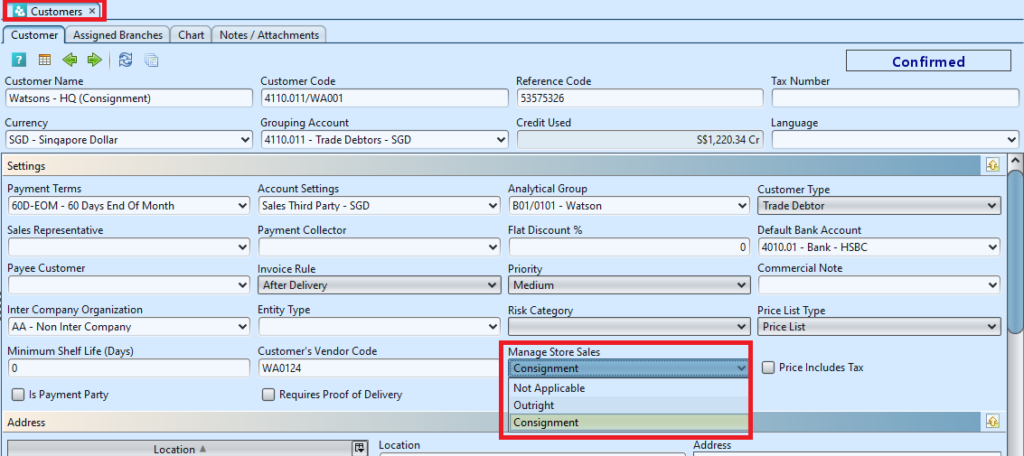
2. Enter search parameter to filter the result, i.e. type in which store to search for in the “Store” text field box or select from drop-down list
3. Result can be sorted alphabetically by clicking the fields’ columns
4. Click refresh ![]() button to reload / refresh the results
button to reload / refresh the results
*NOTE: Closing Stock may be of negative quantity to allow the following scenarios:
a. Stock replenishment / adjustment or customer returns have not been entered in the system by back office while Store have recorded the sales
b. Store recorded pre-order sales from customers
Below is a table to summarize how transactions in Samooha affect the Stores’ Closing Stock quantity.
# |
Transaction Name / Type |
Store’s Quantity Posted During |
Qty In |
Qty Out |
Qty Sold |
Qty Returned |
Closing Stock* |
| 1 | Store Stock Import at Store | Posting of Store Stock Import |
♦ |
+ QTY |
|||
| 2 | Store Sales (+QTY entries) at Store | Posting of Store Sales |
♦ |
– QTY |
|||
| 3 | Store Sales (-QTY entries) at Store | Posting of Store Sales |
♦ |
+ QTY |
|||
| 4 | Outright^ Sales Order to Store’s Warehouse
Note^: This will only apply for customers that have been defined as “Outright Customer” |
Posting of Goods Delivery to Store’s Warehouse |
♦ |
+ QTY |
|||
| 5 | Outright^ Credit Note to Store’s Warehouse
Note^: This will only apply for customers that have been defined as “Outright Customer” |
Posting of Customer Return from Store’s Location to company’s Warehouse |
♦ |
– QTY |
|||
| 6 | Consignment (Transfer) Order to Store’s Warehouse | Posting of Putaway at Store’s Warehouse |
♦ |
+ QTY |
|||
| 7 | Consignment (Return) Order from Store’s Warehouse | Posting of Stock Transfer by Store’s Warehouse |
♦ |
– QTY |
|||
| 8 | Warehouse Order to Store’s Warehouse | Posting of Putaway at Store’s Warehouse |
♦ |
+ QTY |
|||
| 9 | Warehouse Order from Store’s Warehouse | Posting of Stock Transfer by Store’s Warehouse |
♦ |
– QTY |
|||
| 10 | Stock Adjustment (+QTY entries) for Store’s Warehouse | Posting of Putaway at Store’s Warehouse |
♦ |
+ QTY |
|||
| 11 | Stock Adjustment (-QTY entries) for Store’s Warehouse | Posting of Stock Adjustment by Store’s Warehouse |
♦ |
– QTY |
|||
| 12 | Stock Take (+QTY variance) for Store’s Warehouse | Posting of Stock Take at Store’s Warehouse |
♦ |
+ QTY |
|||
| 13 | Stock Take
(-QTY variance) for Store’s Warehouse |
Posting of Stock Take at Store’s Warehouse |
♦ |
– QTY |