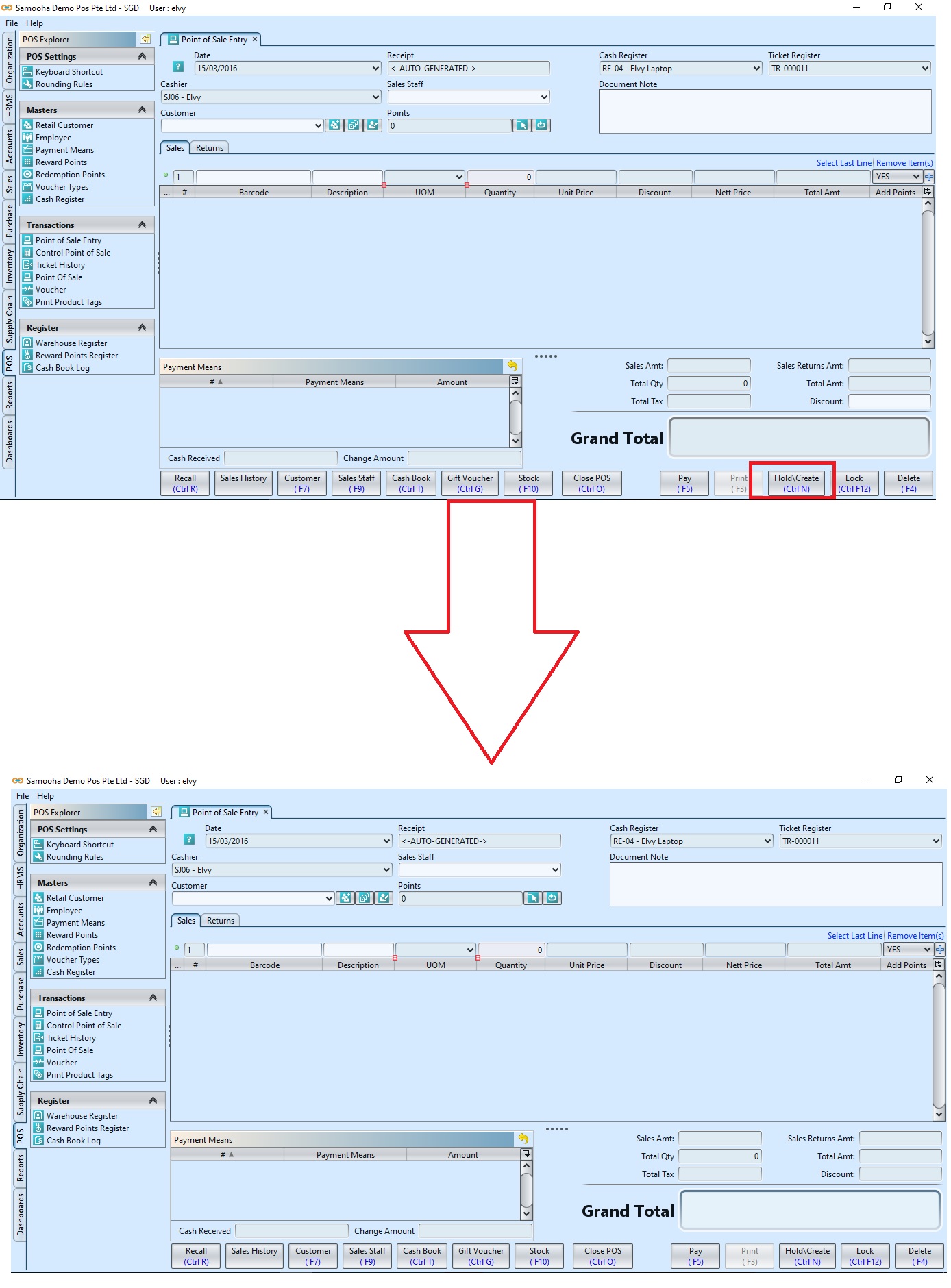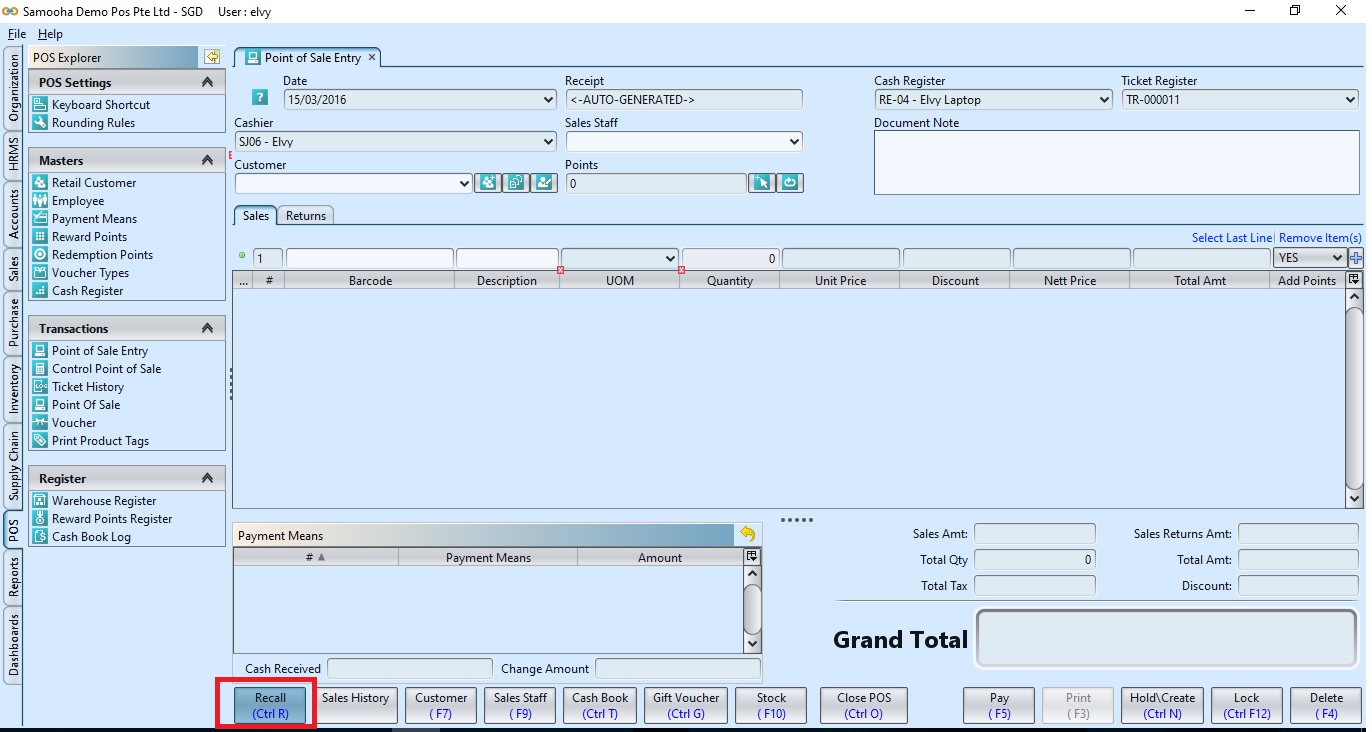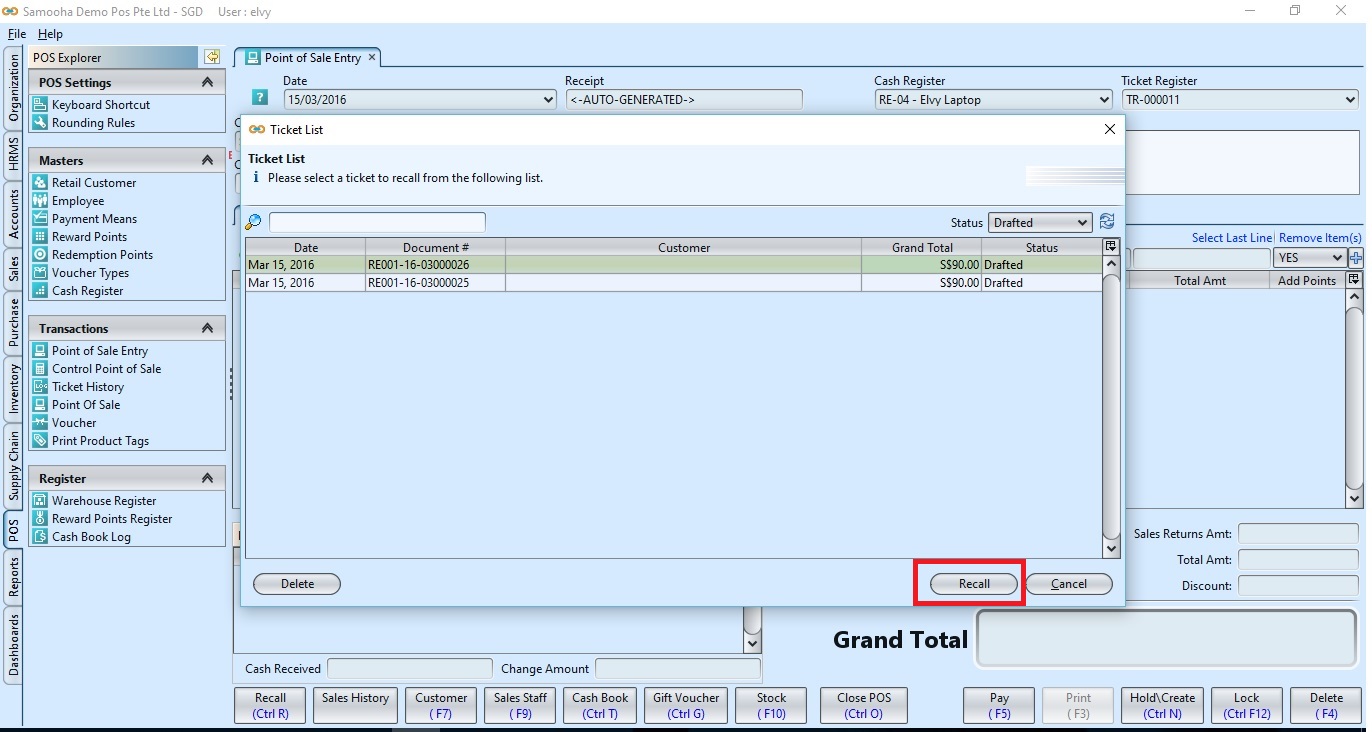1. Enter a product in entry line
2. Click on the “Hold / Create” button
3. User is able to continue make the transactions or recall the ticket by clicking the “Recall” button at the left bottom of the system
4. Select the ticket and click “Recall” button to recall