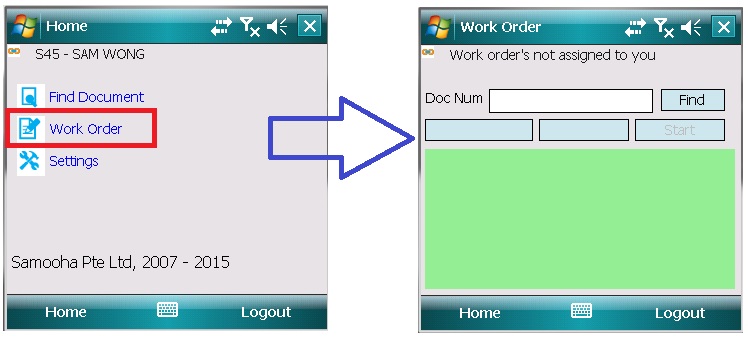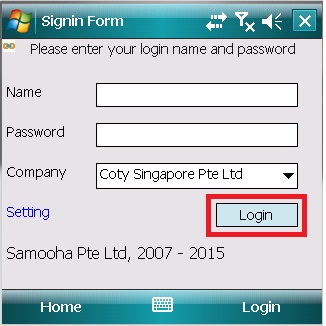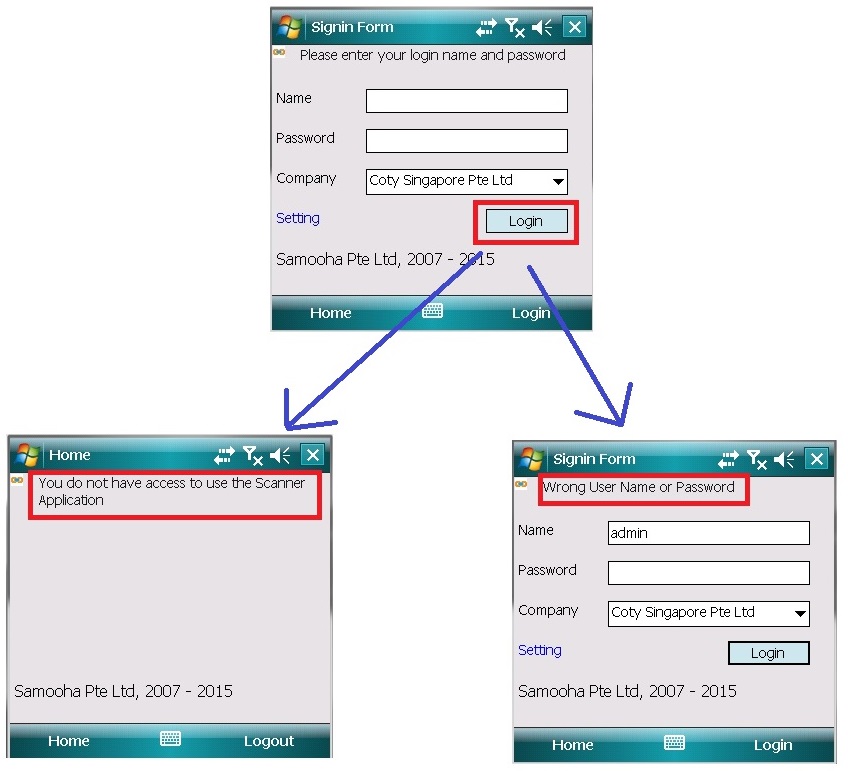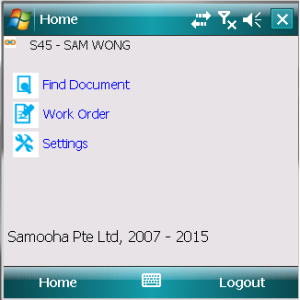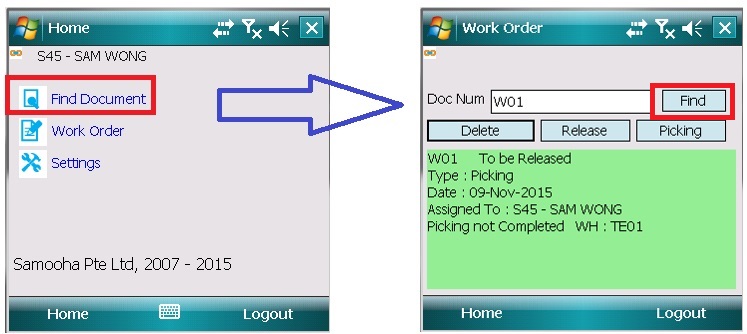Login to Samooha Scanner Application
1. Open the scanner integration, go to “File Explorer” > Program Files > Samooha (folder), then click “SamoohaScanner” application file. This will launch the Scanner Application
2. Key in the Username and password and click “Login”
3. There are two reasons user is not able to login the application:
- User do not have the access OR
- User key in wrong username or password.
4. After user successfully login into the application, user will see the scanner’s home screen.
5. User is able to search for document by clicking the “Find Document” option in the home screen. Enter the document number and click “Find”.
6. The “Work Order” option allows user to view work orders assigned to the them. If no work order was assigned to them, user will get “Work order’s not assigned to you” message