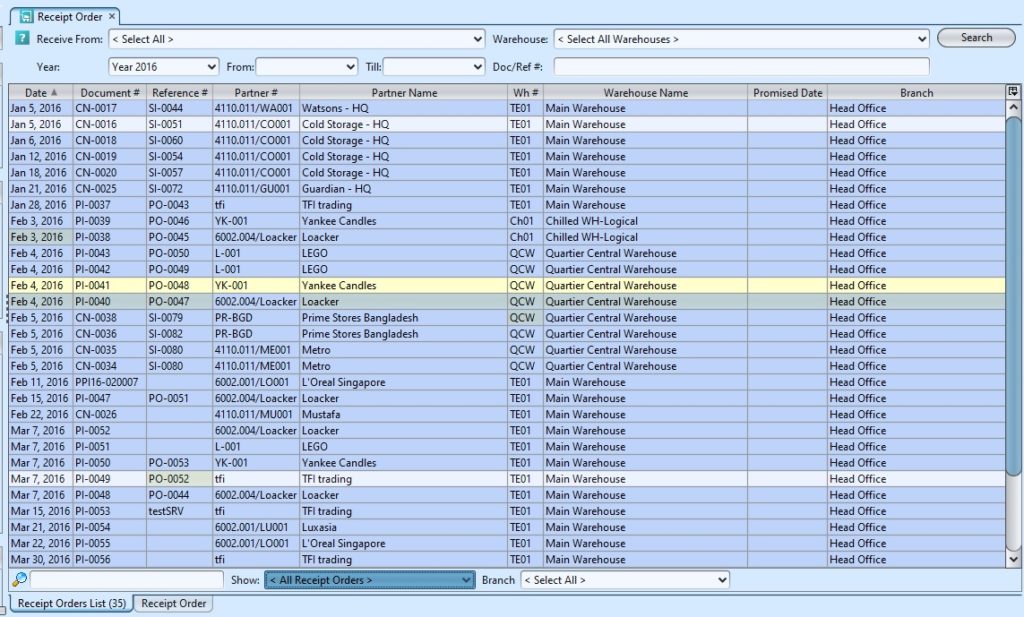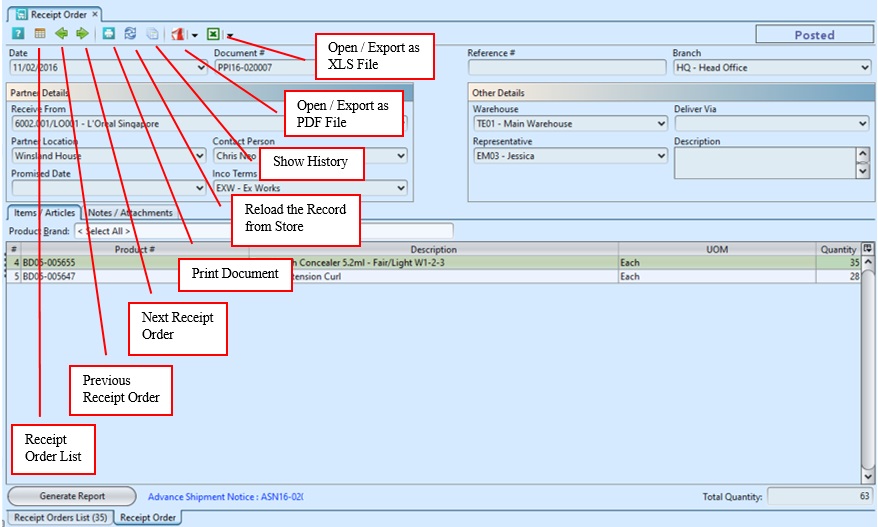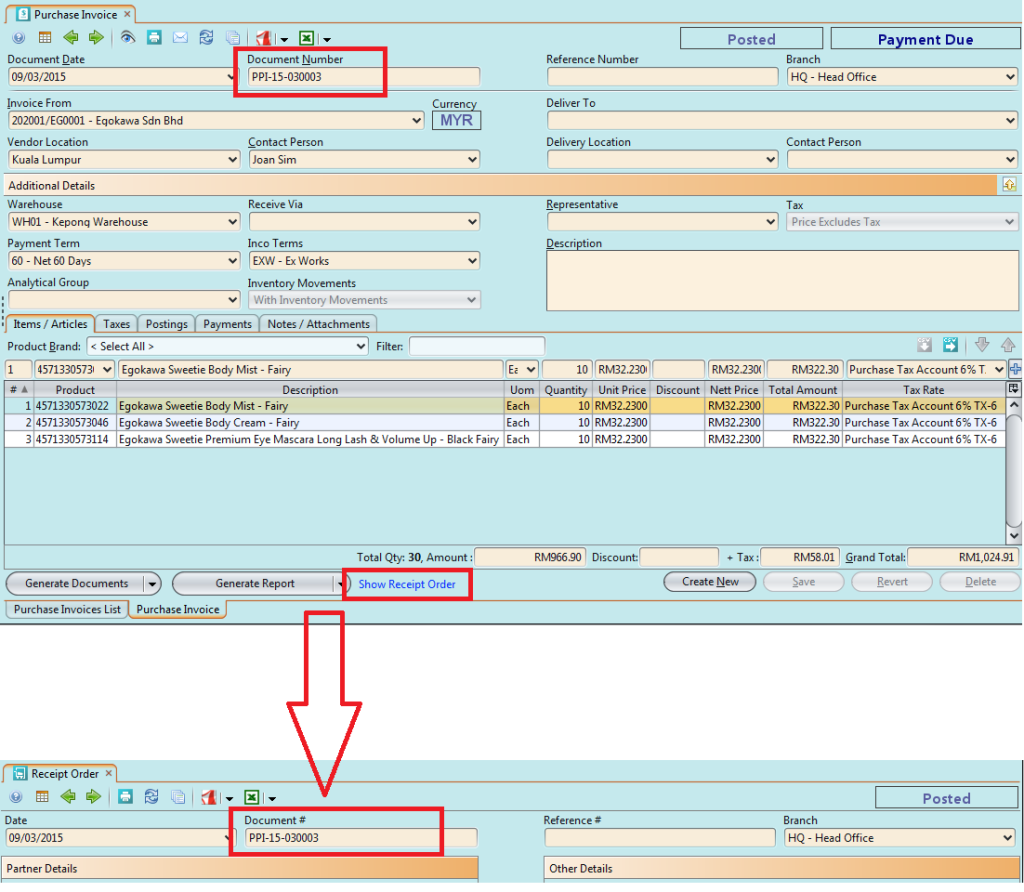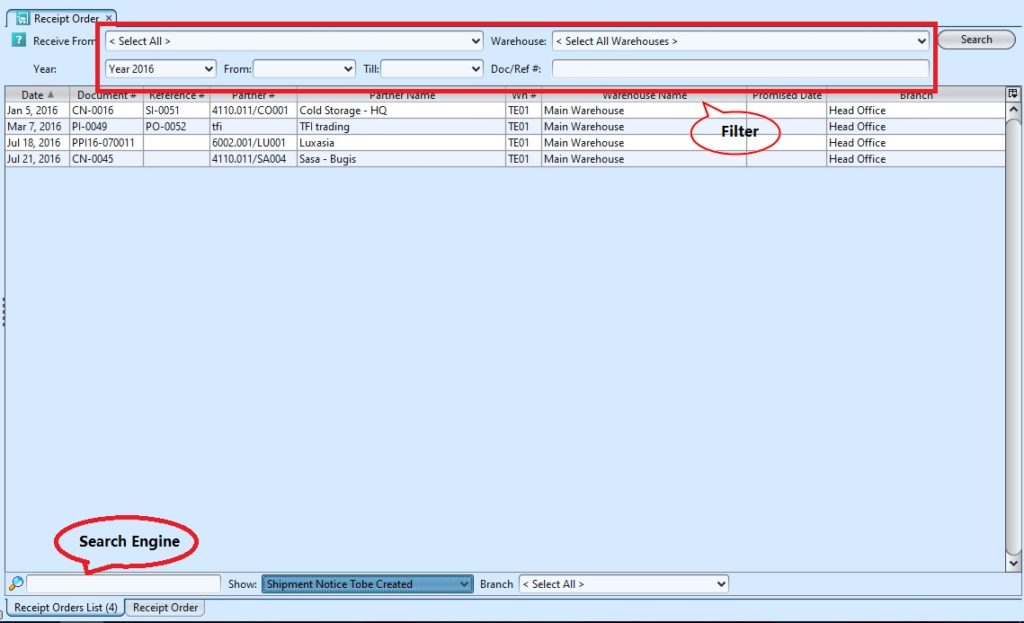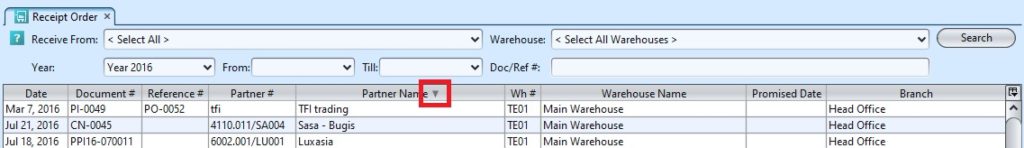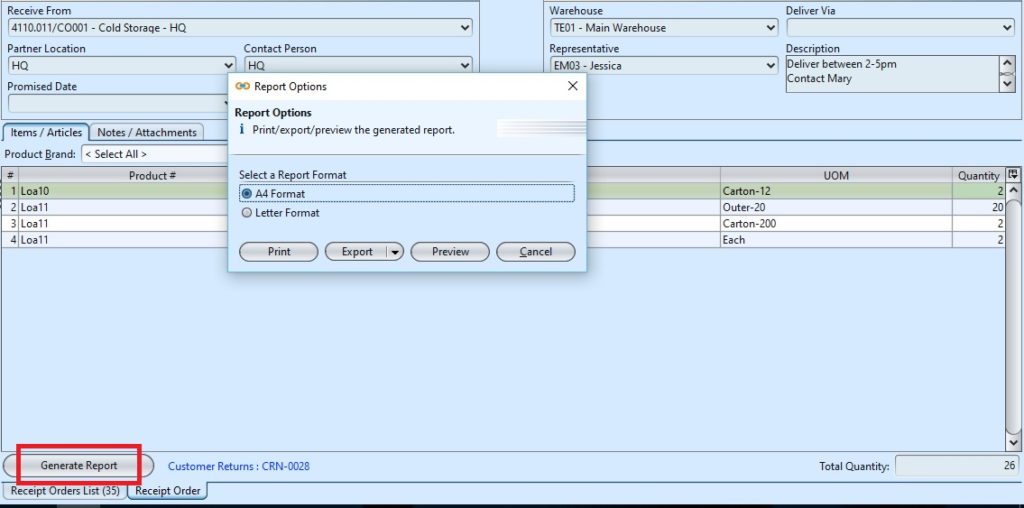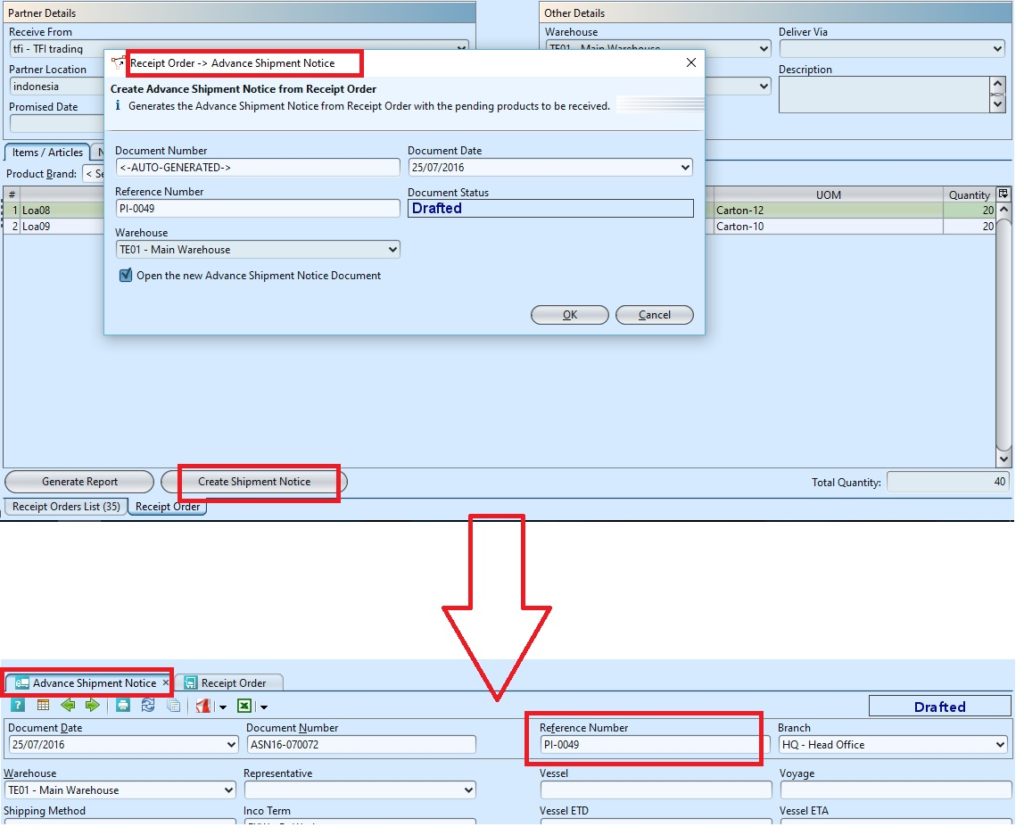The Receipt Order application allows the user to receipt Goods in an Inbound mode into the warehouse. The receipt order will be generated based on the purchase invoice of the ordered goods.
The Receipt Order List will list all orders that are to be received into the proper warehouse. Once the user has selected the order to be received, the selection will bring the user into the Receipt Order screen, where the warehouse receiving person will be able to prepare for the goods receiving.
Below are available actions for the user from “Receipt Order” :
![]() View and search the receipt order
View and search the receipt order
![]() Create shipment notice and generate report
Create shipment notice and generate report
Generate New Receipt Order
1. Generate new receipt order through “Purchase – (Transactions) Purchase Invoice”. Open the purchase invoice document, then click on “Show Receipt Order” link at the bottom left of screen to open receipt order. It will open the relevant receipt order document
View and Search Receipt Order, Generate Advance Shipment Notice
1. On “Receipt Order List” tab enter search parameter to filter the result, i.e. type in name of the warehouse in the “Warehouse” textfield box or select from drop-down lists
2. Result can be sorted alphabetically by clicking the fields’ columns
3. Double click on receipt order document to view full details of the receipt order, it will bring up the details on“Receipt Order Details” tab for the selected document
4. Click arrow on ![]() button to generate the report.
button to generate the report.
5. Click on “Create Shipment Notice” button at the bottom left of screen to generate “Advance Shipment Notice” document.