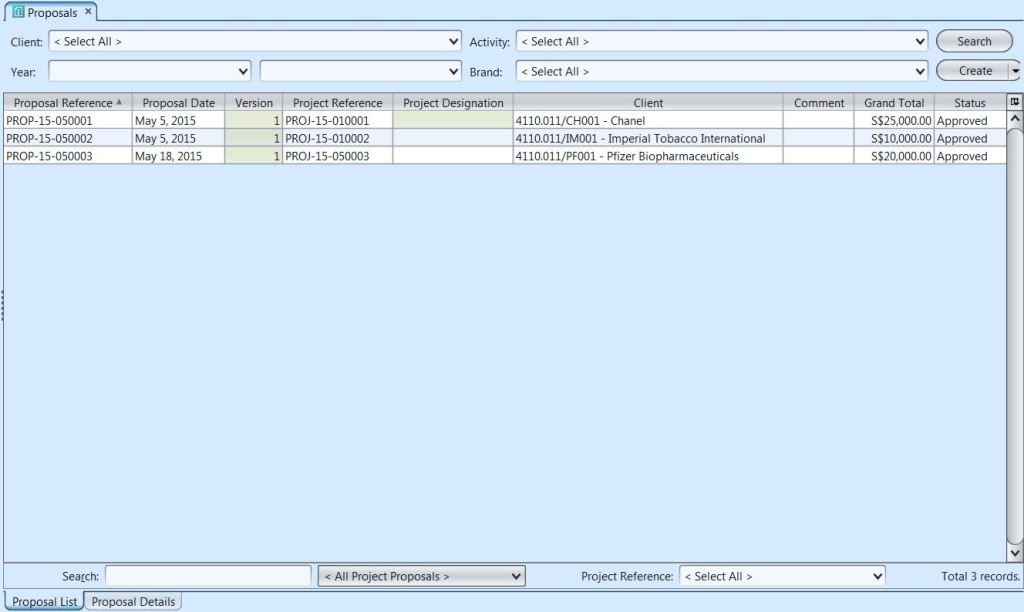Proposal view allows user to view and manage project proposals. User can print project proposals to send to customers. Issuing of the proposal document itself is to be done from “Projects” application.
Below are available actions for the user from “Proposals”:
![]() View and search for proposal details
View and search for proposal details
![]() Issue proposal / quotation: see “Projects” application
Issue proposal / quotation: see “Projects” application
View and Search for Project Proposal Details:
1. Click on “Proposal List” tab at the bottom of screen
2. Enter search parameter to filter the result, i.e. type in which client to search for in the “Client” text field box or select from drop-down list
3. Result can be sorted alphabetically by clicking the fields’ columns
4. Double click on proposal document to view full details of the document, it will bring up the details on “Proposal Details” tab for the selected document