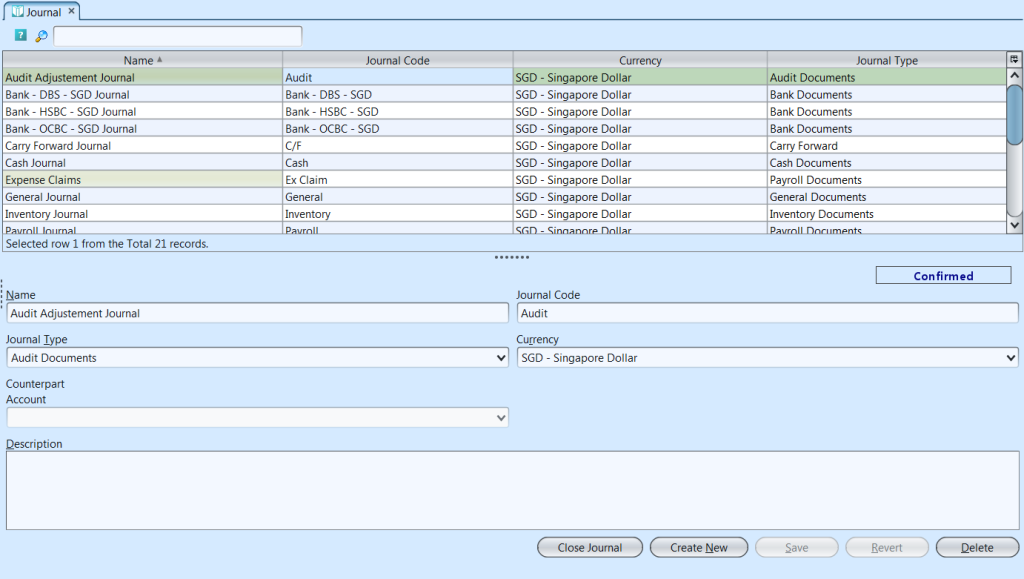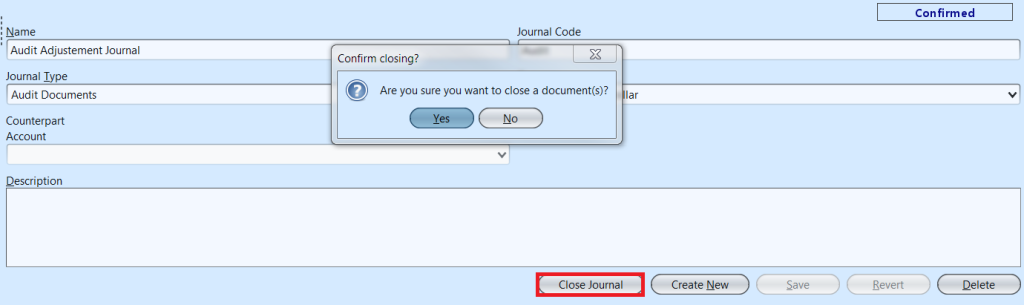Journal is a business diary in which all financial data pertaining to the day to day business transactions of a firm is recorded using double-entry bookkeeping system. Depending on the nature of its operations and number of daily transactions, a company may keep several types of specialized journals such as cash journal (cash book), purchases journal, and sales journal.
All accounting transactions are recorded through journal entries that show account names, amounts, and whether those accounts are recorded in debit or credit side of accounts. Below actions are available under “Journal”:
![]() Create new journal, update, delete, close
Create new journal, update, delete, close
Field Name |
Description |
Mandatory Information |
| Name | Name of the journal |
Y |
| Journal Code | Custom code for the journal |
Y |
| Journal Type | Types of journal |
Y |
| Currency | Which currency to use for the journal |
Y |
| Counterpart Account |
N |
|
| Description | Description |
N |
Create New Journal
1. Click “Create New” button at the bottom right side of screen
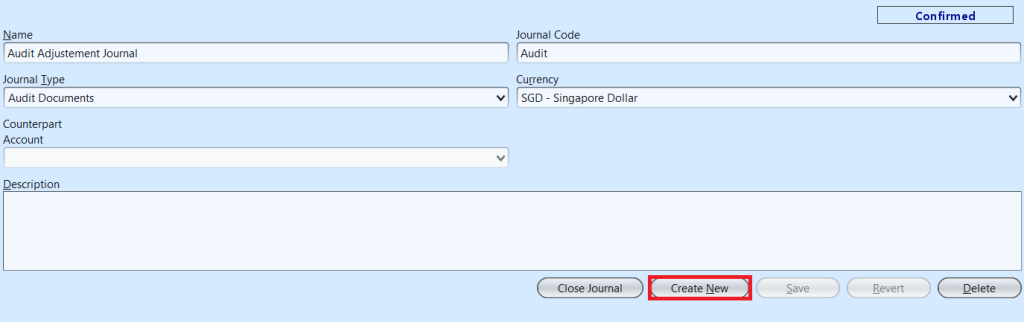
2. Fill up journal’s information at bottom half of screen
3. Click “Save” button at the bottom right side of screen when done
4. Click “Confirm Journal” button at the bottom right side of screen and click “Yes” button to confirm
Update Journal Details
1. Click on journal to be updated, it will bring up the selected journal details on the bottom half of the screen
2. Click “Save” button at the bottom right side of the screen when done with the updates
Delete Journal
1. Click on journal to be deleted, it will bring up the selected journal on the bottom half of the screen
2. Click on “Delete” button at the bottom right side of screen
3. Click on “Yes” button on the pop-up window to confirm journal deletion
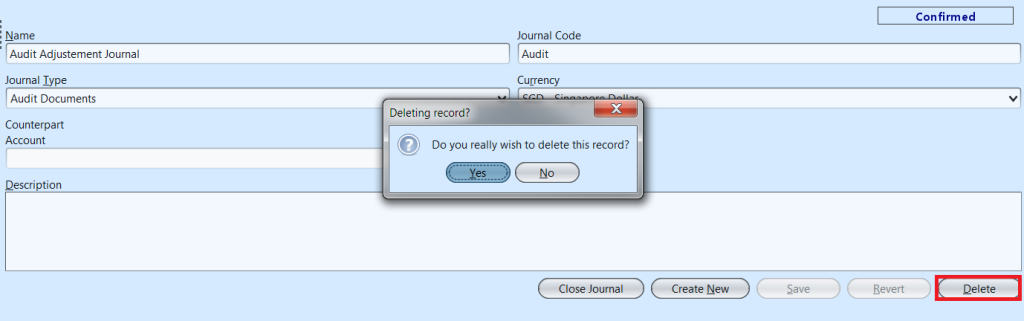
Close Journal
1. Click on journal to be closed, it will bring up the selected journal on the bottom half of the screen
2. Click on “Close Journal” button at the bottom of screen
3. Click on “Yes” button on the pop-up window to confirm journal closing.