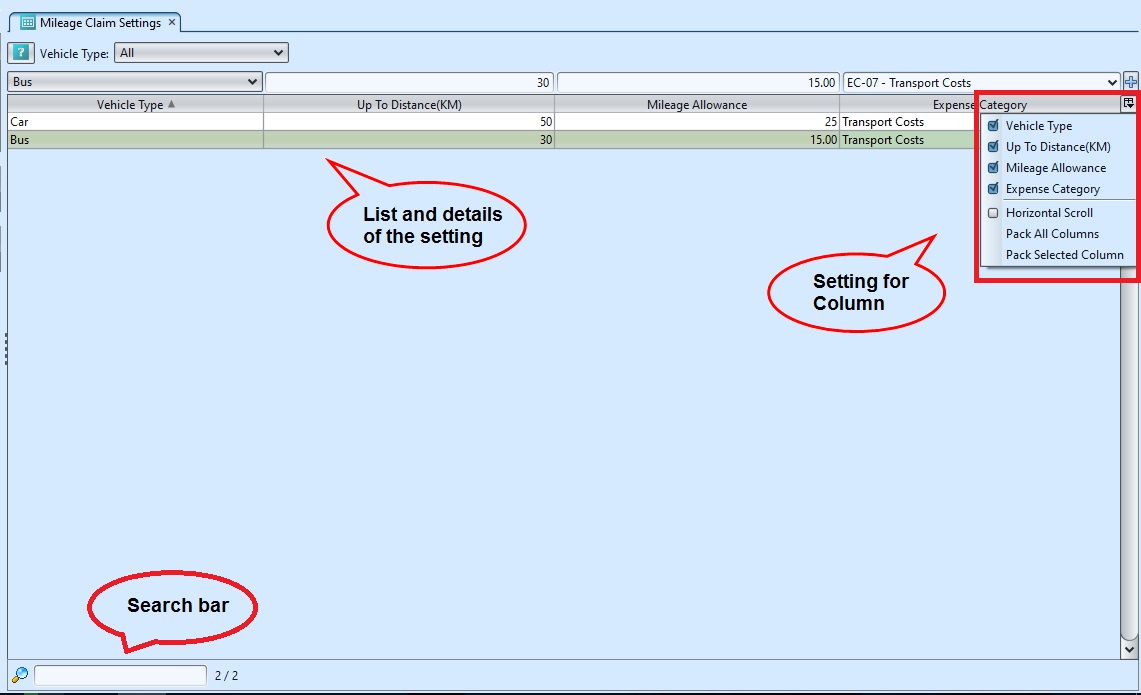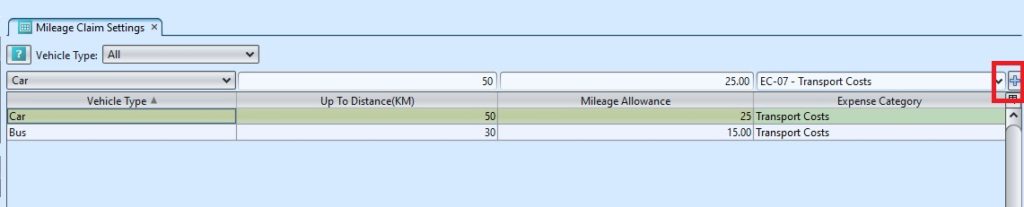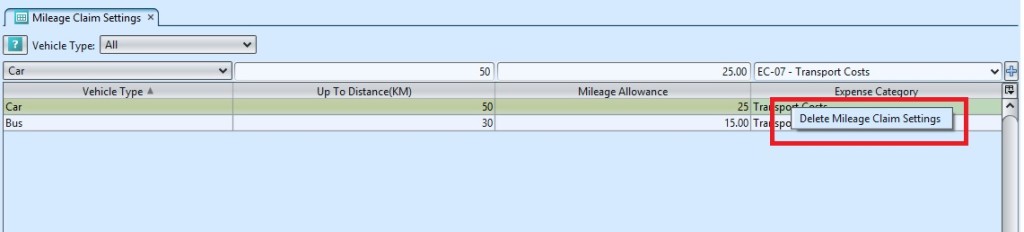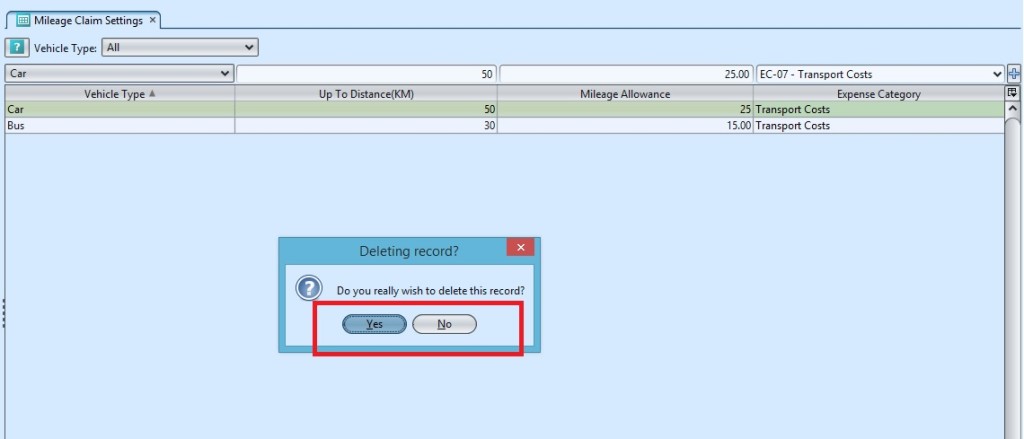Set distance limit and mileage allowance for different vehicle types for transport expense claim purpose. Below are available actions for “Mileage Claim Settings”:
![]() Create new mileage claim settings, modify and delete
Create new mileage claim settings, modify and delete
Field Name |
Description |
Mandatory Information |
| Vehicle Type | Type of vehicle |
Y |
| Up to Distance (KM) | Maximum distance (in KM) claimable for the vehicle type |
Y |
| Mileage Allowance | Allowance for the mileage (per KM) |
Y |
| Expense Category | Category of expense |
Y |
Create New Mileage Claim Settings:
1. Click on “ ![]() ” at the top right corner of the screen to create the new mileage claim.
” at the top right corner of the screen to create the new mileage claim.
2. Select the Vehicle below the “Vehicle Type” tab.
3. Fill up the information.
4. Click on “ ![]() ” or “Enter” to save the new settings.
” or “Enter” to save the new settings.
Modify the Mileage Claim Settings:
1. Select the mileage claim settings to modify in the settings list
2. Update the information required
3. Click on “ ![]() ” or “Enter” to save the changes
” or “Enter” to save the changes
Delete the Mileage Claim Settings:
1. Select the mileage claim settings to delete in the setting list.
2. Right click on the selected setting
3. Click “Yes” to confirm delete the document.