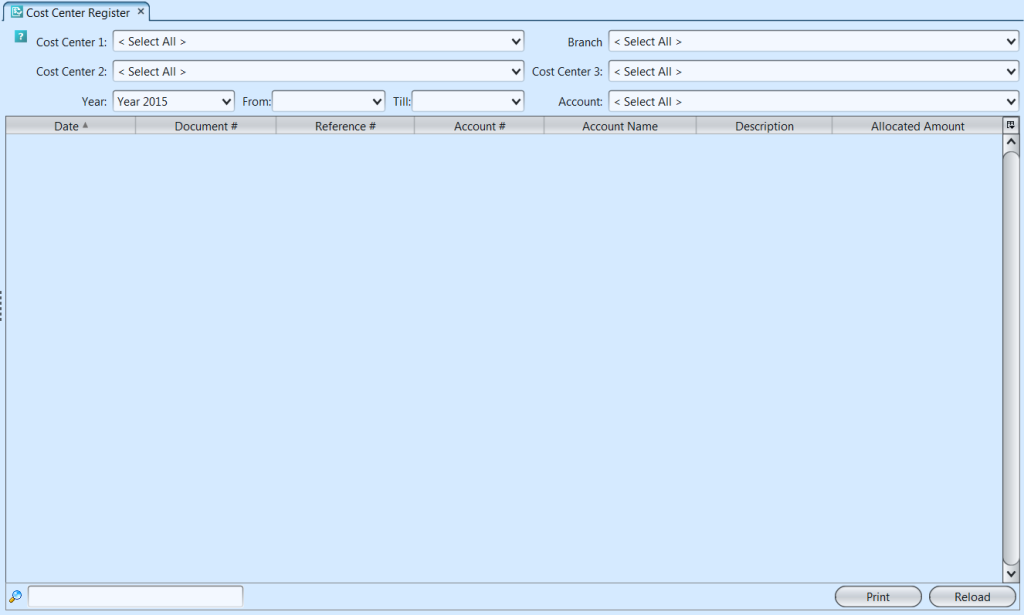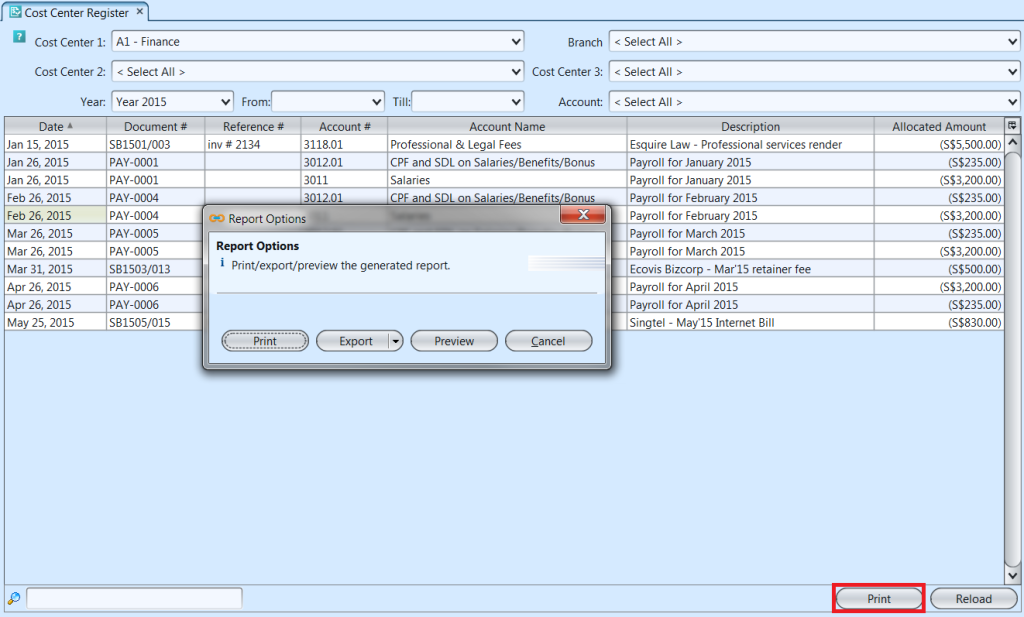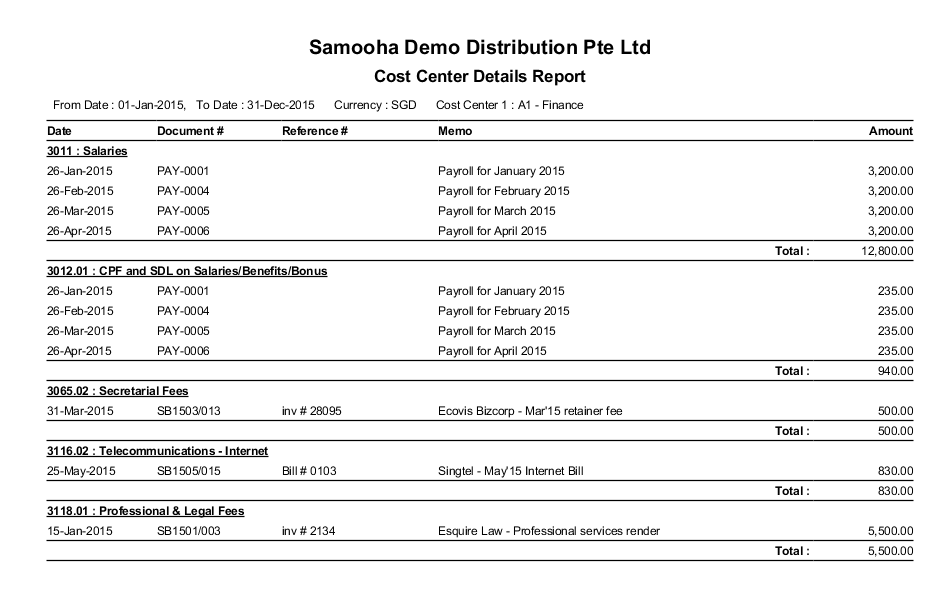The user are able to set up cost centers and monitor them by view and search for cost center summary. Below actions are available under “Cost Center Register”:
![]() View and search for cost center in a summary view.
View and search for cost center in a summary view.
View and Search for Cost Center Summary
1. Enter search parameter to filter the result, i.e. type in the cost center name in the search textfield box at the bottom left of the screen, or select an item from the filters on top of the screen
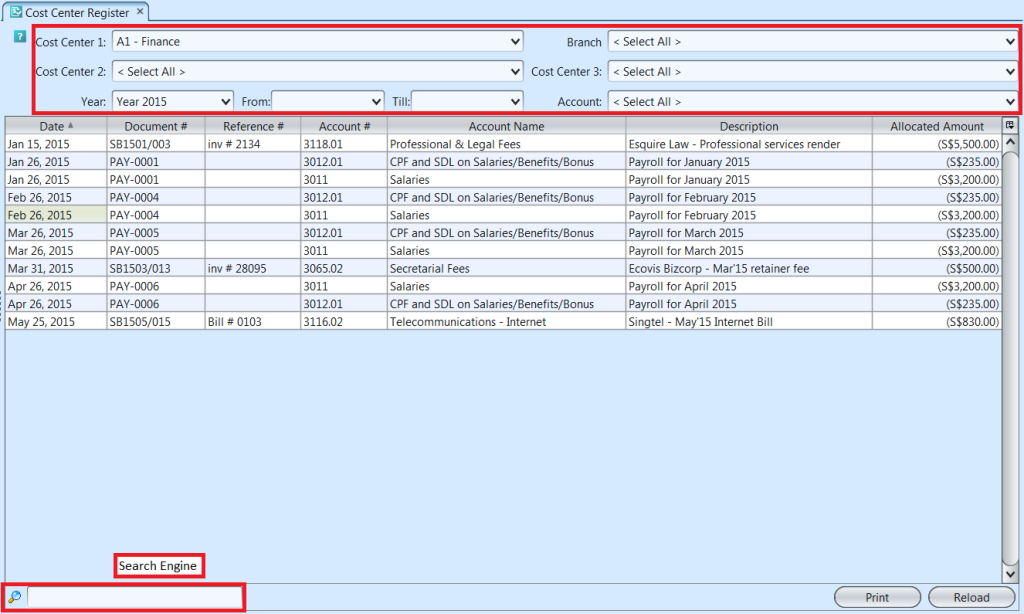
2. Click “Print” button at the bottom right of the screen to print the result