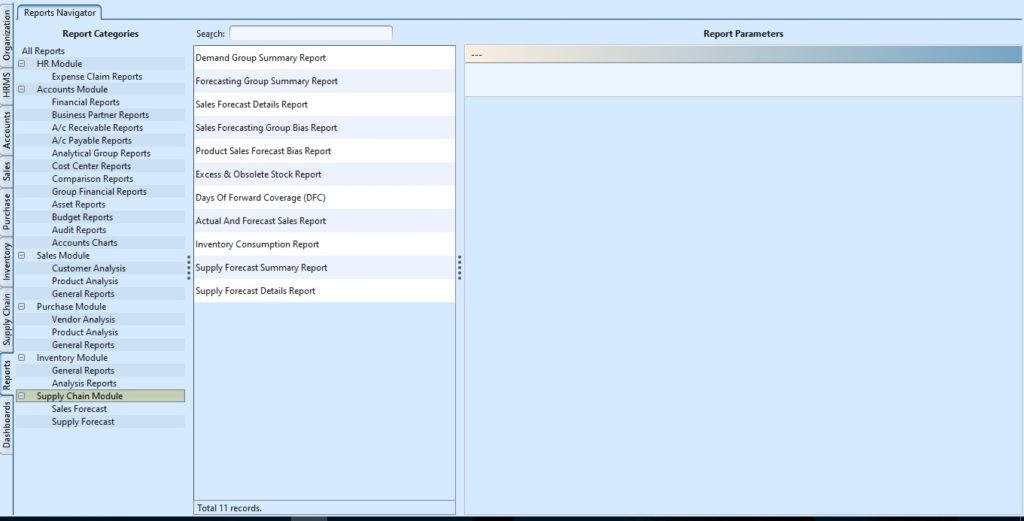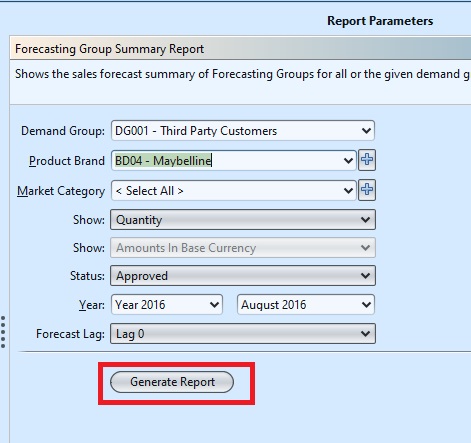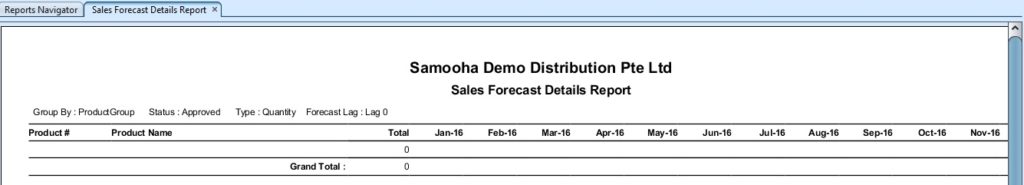In Supply Chain Reports view, user is able to generate general and analysis reports of sales and supply forecast. The user can print the list of the supply chain reports based on there selected Criteria. The following are the available reports:-
Report Description |
Explanations |
| Sales Forecast | |
| Demand Group Summary | Shows the sales forecast summary of the demand group for all given forecasting group during the selected period. |
| Forecasting Group Summary Report | Shows the sales forecast summary of the Inventory Group for all or given demand group and during the selected period. |
| Sales Forecast details per product | Shows sales forecast details per product |
| Sales Forecast Group bias Report | Shows the Sales Forecast Group which are favoured |
| Product Sales Forecast bias per product | Shows the sales forecast bias report |
| Excess & Obsolete Stock Report Report | Shows Excess & Obsolete stock based on the next 12 months of Sales Forecast |
| Days of Forward Coverage (DFC) | Shows the inventory days of coverage based on sales forecast per product. |
| Actual and Forecast Sales Report | Show the actual and forecasted consolidated data |
| Inventory Consumption Report | Show Inventory Balances for the next 12 months based on Sales Forecast |
| Supply Forecast | |
| Supply Forecast Summary Report | Shows the supply of all Vendors for all or given forecasted group |
| Supply Forecast Details Report | Shows the supply details per product. |
View and Search Reports for Supply Chain Module
1. Enter search parameter to filter the result, i.e. type in the report name in the search textfield box at the top of the screen
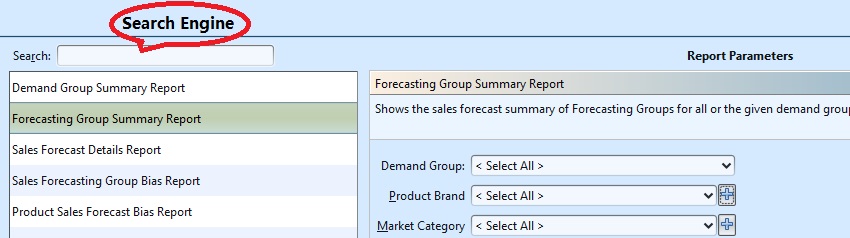
2. Select a report from the list of reports available
3. Select the parameters to filter the report, i.e. by specific “Product Brand”, time period
4. Click ![]() button next to drop-down list to select multiple items (i.e. certain product brands). On the pop-up window, tick the box(es) of items to be included in the report, then click “OK” button
button next to drop-down list to select multiple items (i.e. certain product brands). On the pop-up window, tick the box(es) of items to be included in the report, then click “OK” button
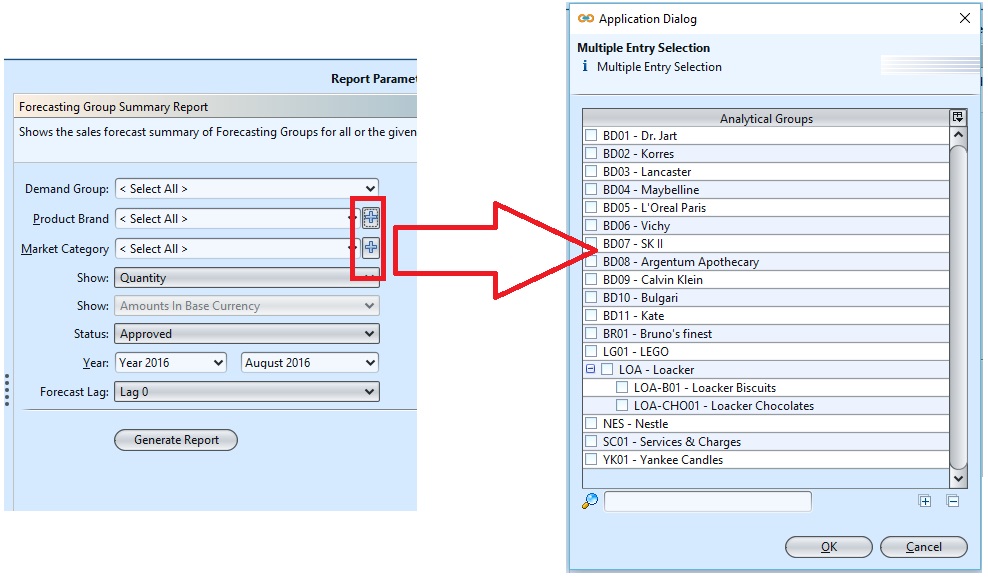
5. Click “Generate Report” button at the bottom right of the screen to generate the report; it will open a new tab with the selected report