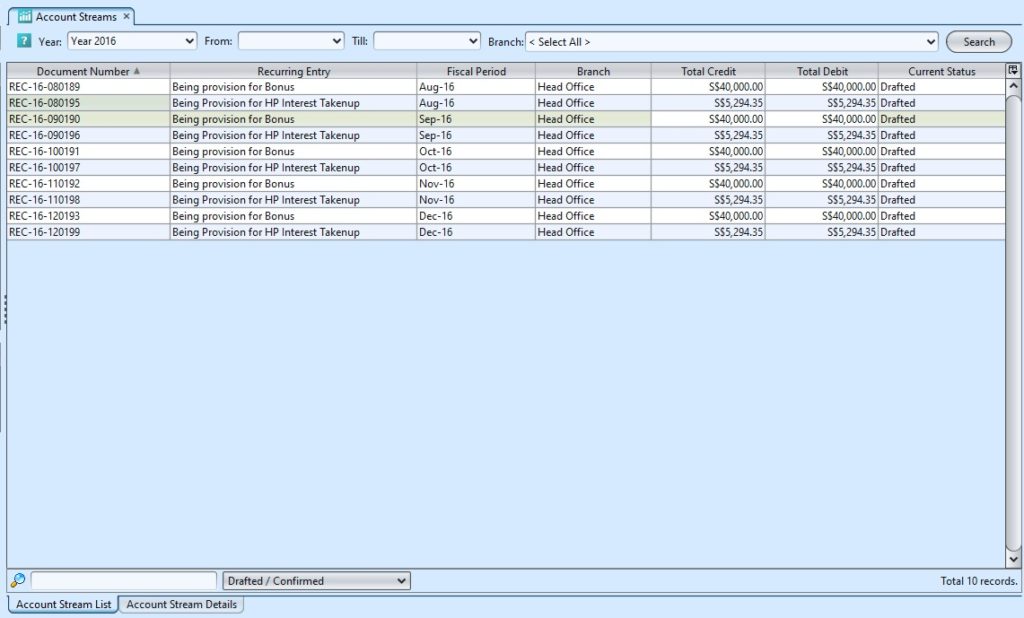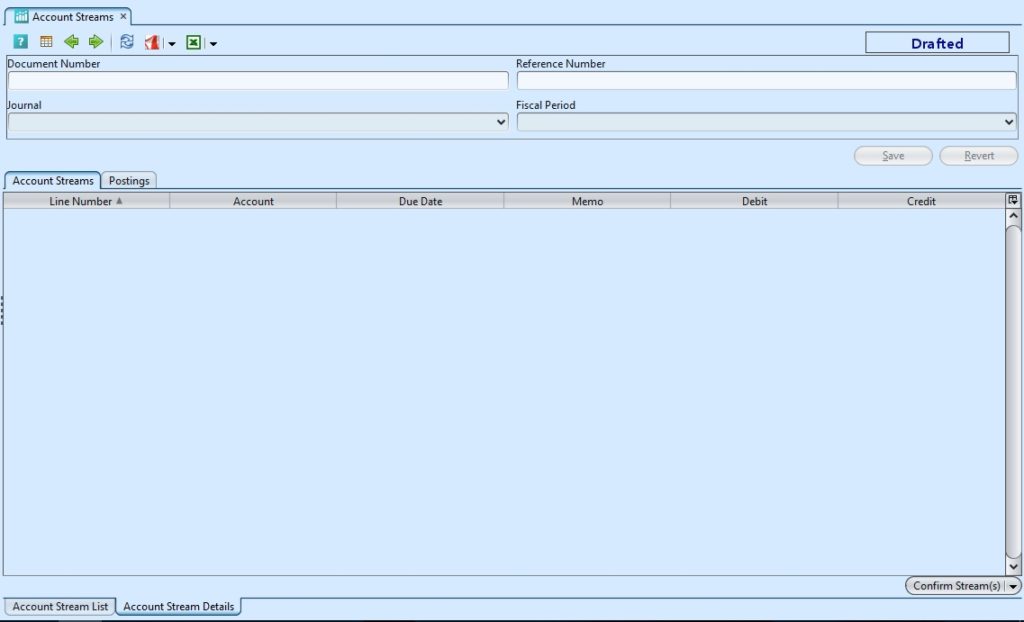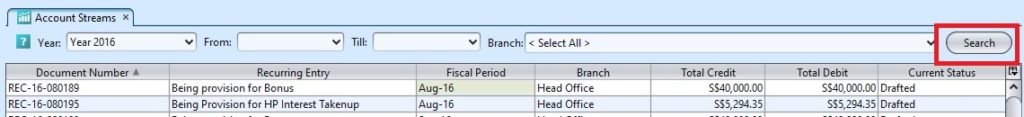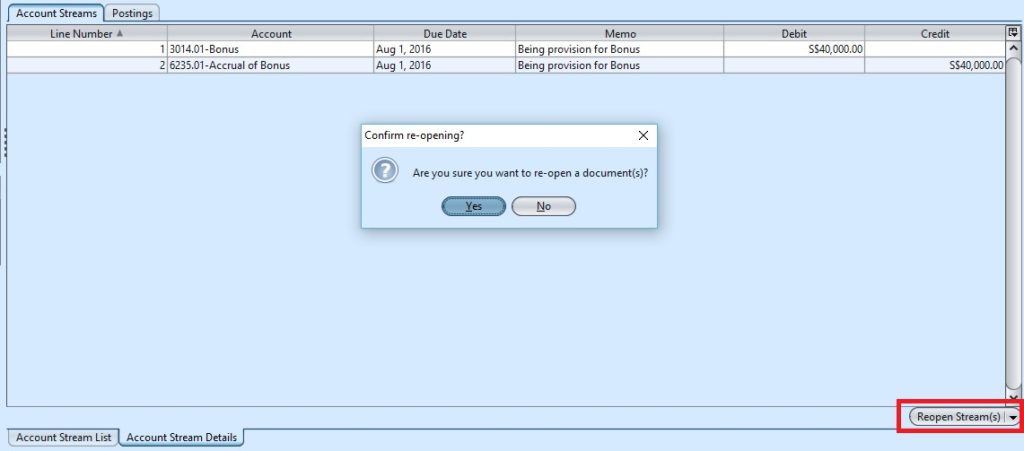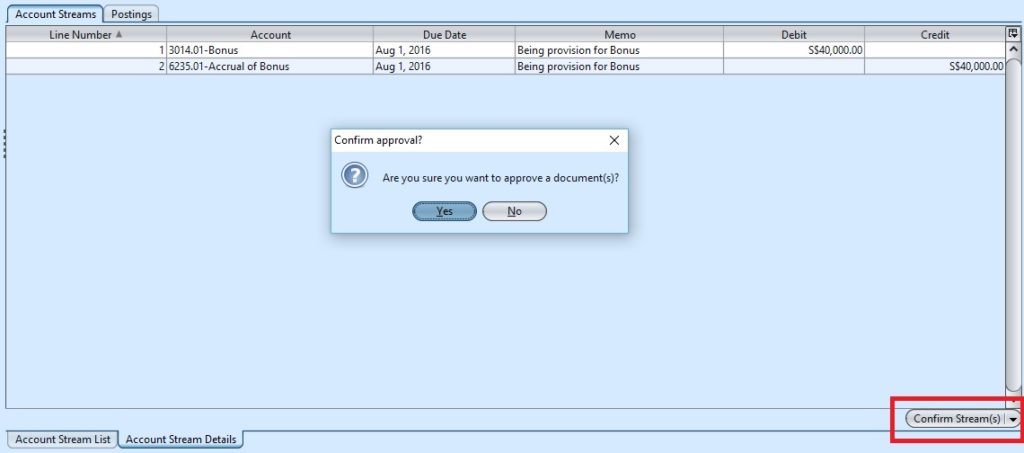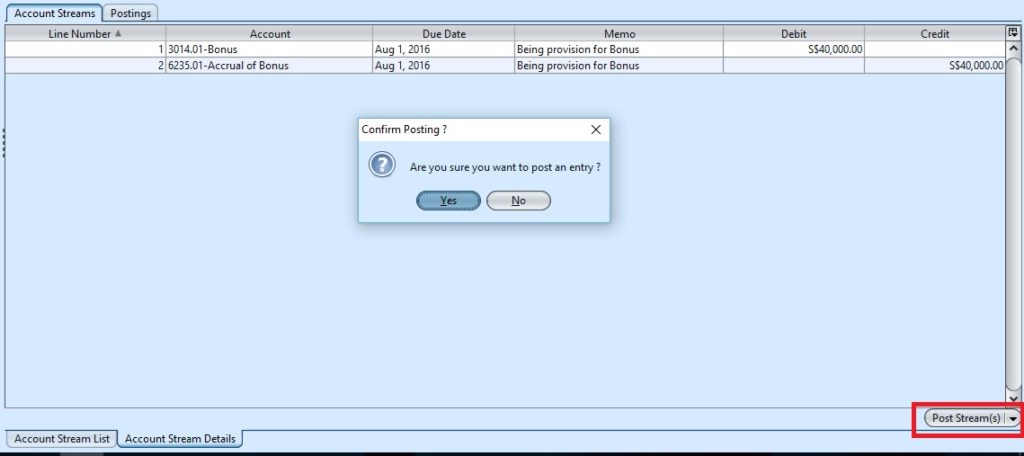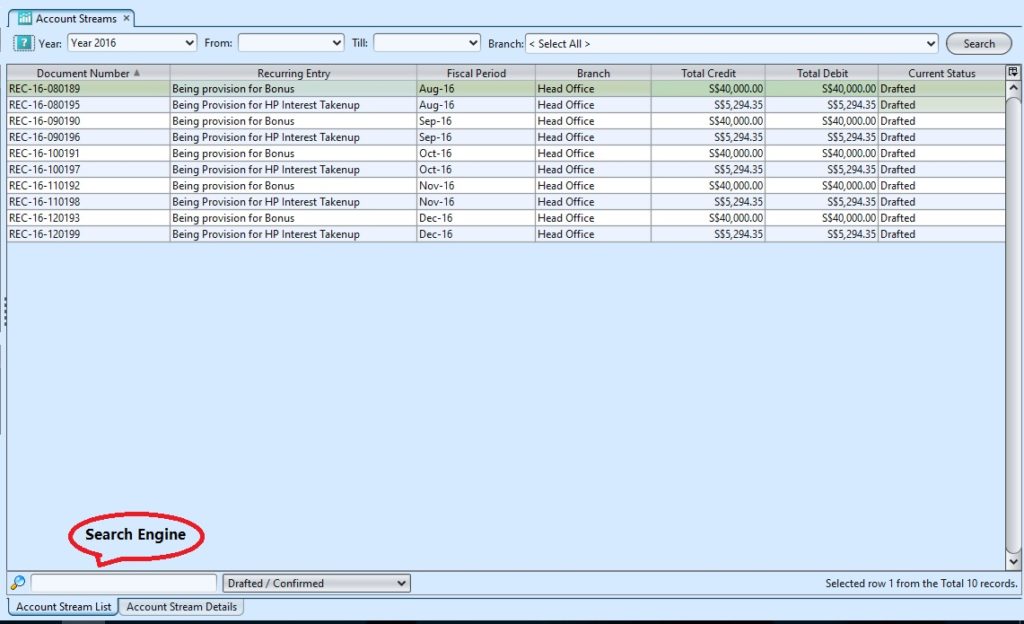Account Streams allows user to view automated system transactions generated from Asset module / Recurring entries. User is able to update and post the account streams from this view as well. Below actions are available from “Account Streams”:
![]() View automated system transactions generated from Asset module / Recurring entries.
View automated system transactions generated from Asset module / Recurring entries.
![]() Update and post account stream, view and search for account stream details
Update and post account stream, view and search for account stream details
Field Name |
Description |
Mandatory Information |
| Document Number | Self-explanatory | Y |
| Reference Number | Reference code for easy search | N |
| Journal | Journal type | Y |
| Fiscal Period | Fiscal period of the account stream entry | Y |
Update and Post Account Stream
1. On “Account Stream List” tab select year and dates from drop-down lists on top of screen then click “Search” button on top right of screen
2. Double click an account stream, it will open “Account Stream Details” tab with the stream details
3. If the account stream is confirmed or posted, reopen it first to allow updates of account stream. At the bottom right of screen click on “Reopen Stream(s)” button or the arrow on ![]() button and select “Reopen Stream(s)”
button and select “Reopen Stream(s)”
4. Make change(s) on the account stream information
5. Click on “Save” button at the right side of screen to save
6. Click on “Revert” button at the right side of screen or refresh icon at the top of the screen to roll back the changes
7. Click on “Confirm Stream(s)” button at the bottom right of screen and click “Yes” button to confirm the stream
8. Click on “Post Stream(s)” button at the bottom right of screen and click “Yes” button to post the stream. Journal entries will be automatically created under “Postings” tab
View and Search for Account Stream Details
1. Select year from drop-down list on top left of screen and click “Search” button on top right of screen
2. Enter search parameter to filter the result, i.e. type in the document number in the search textfield box at the bottom left of screen
3. Double click an account stream, it will open “Account Stream Details” tab with the stream details