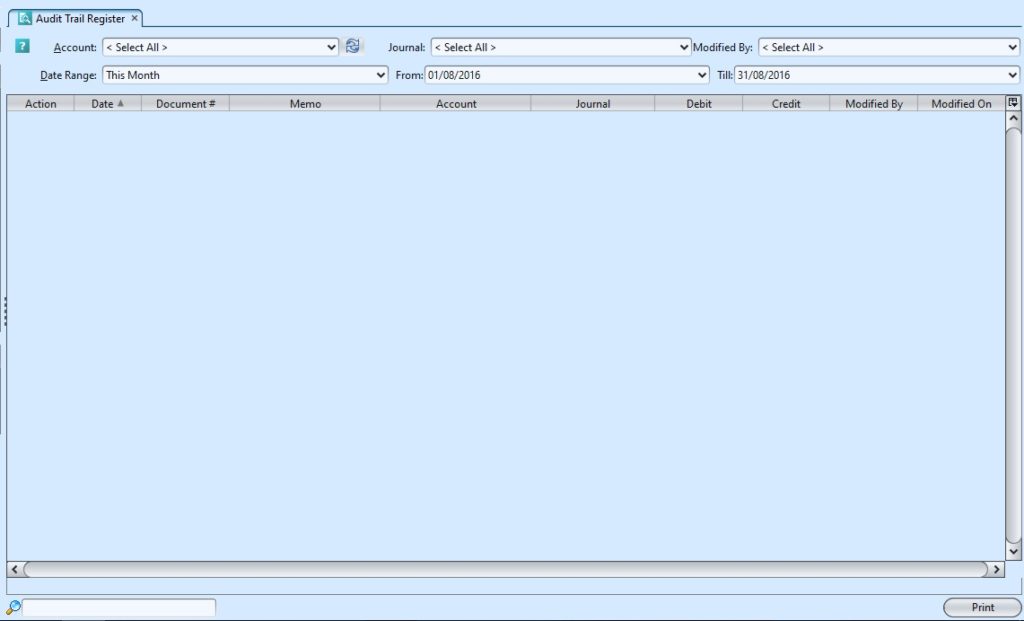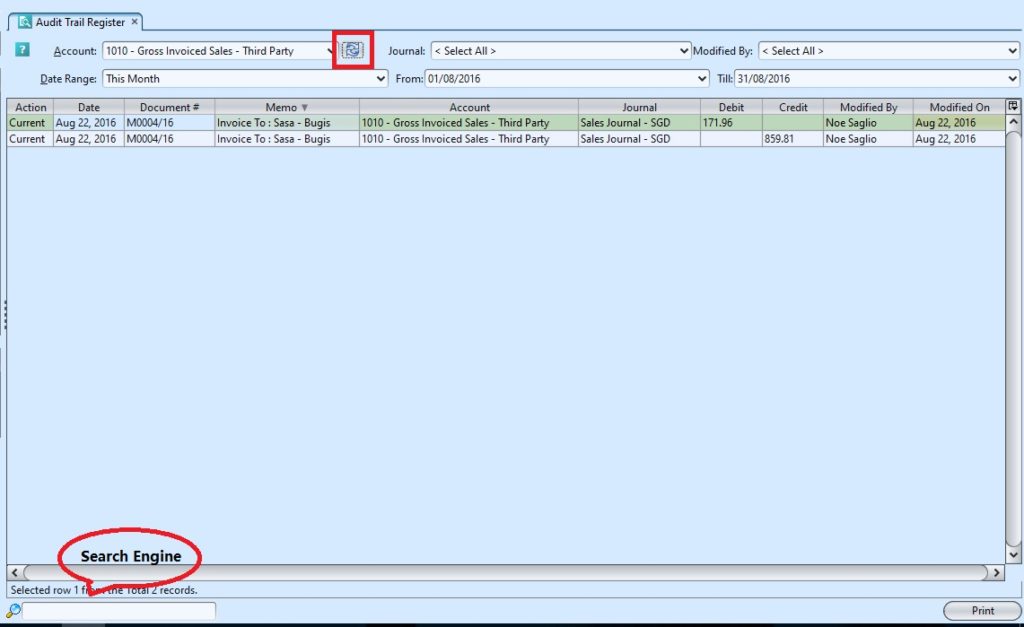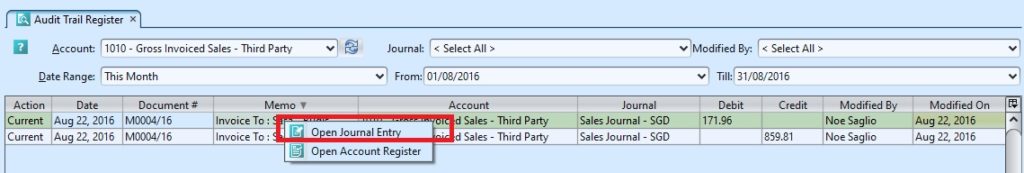Audit Trail Register allows user to view audit trail / log for journal entries, to see who modified the entries and when. Below actions are available under “Audit Trail Register”:
![]() View and search audit log for journal entries that were modified by users
View and search audit log for journal entries that were modified by users
Field Name |
Description |
Mandatory Information |
| Account | Select an account to view or select all | Y |
| Journal | Select an journal to view or select all | Y |
| Modified By | Select to view documents trail which were modified by a certain user or select all users | Y |
| Date Range | Select period of documents to view | Y |
| From | Self-explanatory | Y |
| Till | Self-explanatory | Y |
View and Search for Audit Log for Journal Entries Modified by Users
1. Select account from drop-down list on top left of screen and click ![]() button on top of screen
button on top of screen
2. Enter search parameter to filter the result, i.e. type in the document number in the search textfield box at the bottom left of screen
3. Right click on a record and select an option to see more details