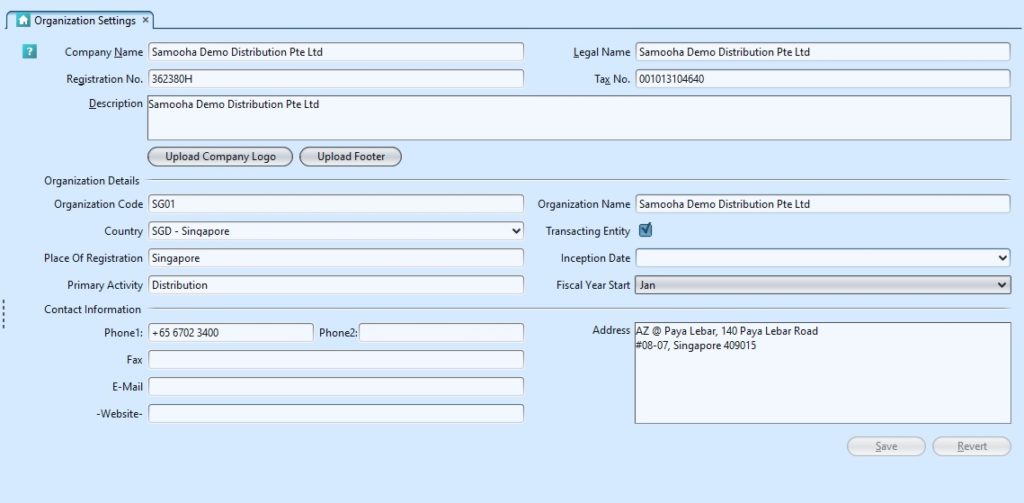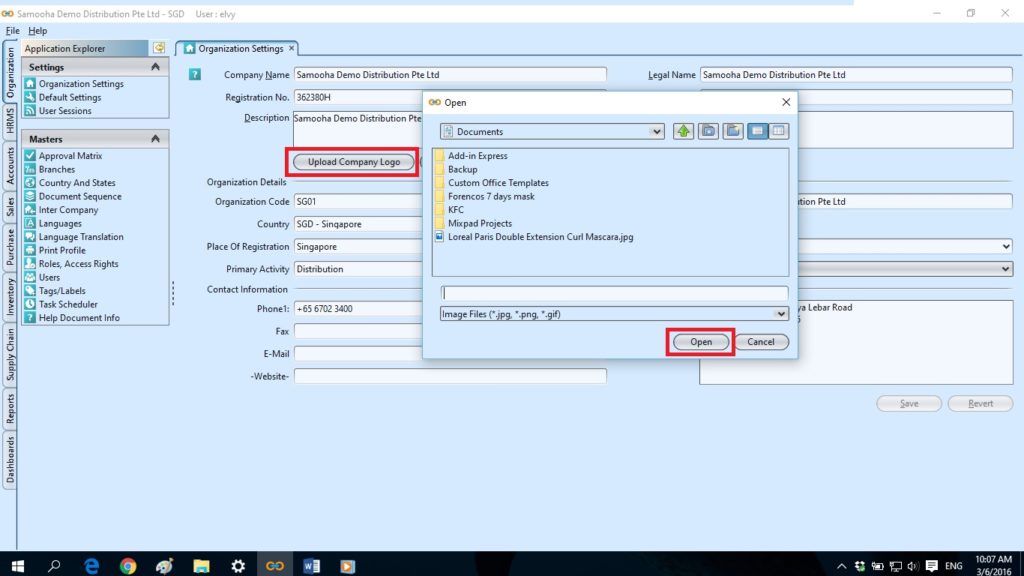Organization Setting
Organization Setting
It allows the user to view/update the company’s profile. Below actions are available from organization settings:
![]() Upload company logo and footer
Upload company logo and footer
Field Name |
Description |
Mandatory Information |
| Company Name | The name of company |
Y |
| Legal Name | Legal Name. |
Y |
| Registration No. | Company registration number |
N |
| Tax No. | Company Tax number |
N |
| Description | Description |
N |
| Organization Code | Custom code for company |
N |
| Organization Name | Name of organization. It can be same with company name |
N |
| Country | Country of the organization |
N |
| Place of Registration | Registration place |
N |
| Inception Date | Date of inception the company |
N |
| Primary Activity | The nature of the business |
N |
| Fiscal Year Start | Financial year start |
Y |
| Phone 1 / Phone 2 | Contact number |
N |
| Fax | Company fax number |
N |
| Email address |
N |
|
| Website | Company website |
N |
| Address | Company address |
N |
Modify the Organization Setting:
1. Updated the company information
2. Click on the “Revert” button if user wants to cancel the actions.
3. Click on the “Save” button to save the updated information.
Upload Company Logo/Footer:
1. Click on “Upload Company Logo” or “Upload Footer” tab
2. Choose the file and click on “Open”
*Note: The logo and footer will appear in all reports. The file size maximum limit is 100kb and the file formats only available for “jpg”, “png” or “gif”.