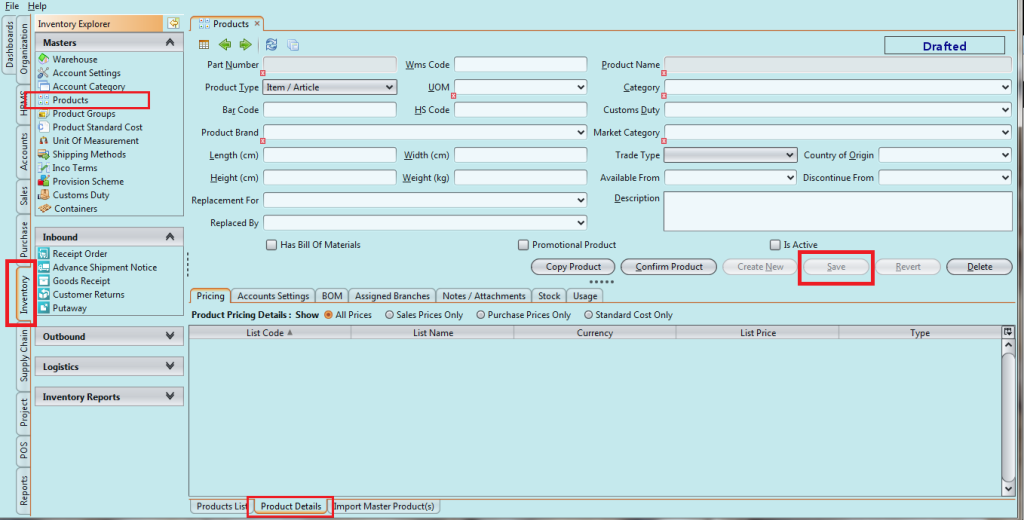The purpose of this application is to allow the user to create products in the system for sales and inventory controlled.
1. Click on Inventory tab/Masters/Products/Product Details tab to add new product item
2. Fill in the product item’s information. Textfields marked with “x” are mandatory.
3. Click “Save” button to save progress
4. Click “Confirm Product”