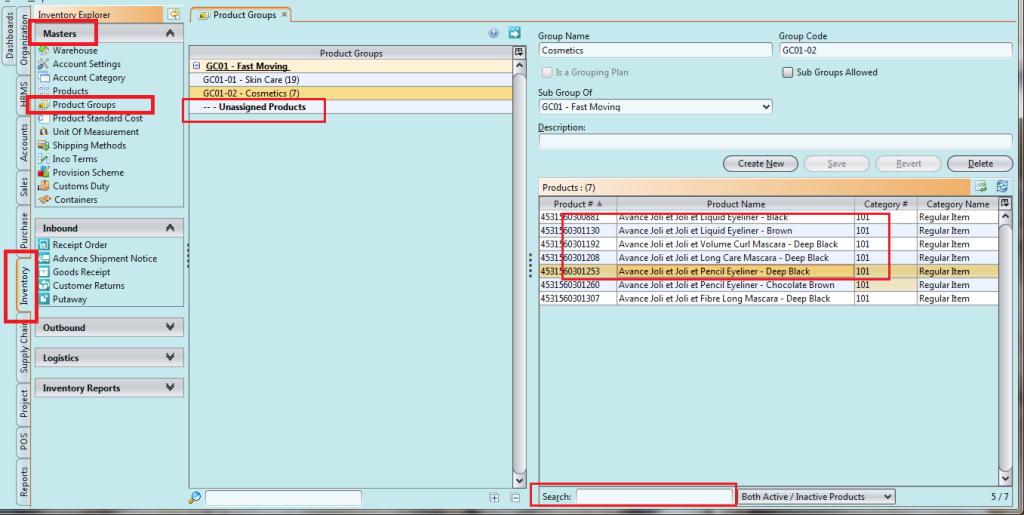When products are grouped and categorized, it makes it easy to report and analysed on. The following are the process steps to create Groups and Category:-
1. Click on Inventory tab / Masters / Product Groups to add new product grouping (for example group by vendors, brands, product type, etc.)
2. Click “Create New” button to create new group or subgroup
3. Fill in the product group information. Textfields marked with “x” are mandatory.
4. Click “Save” button when done