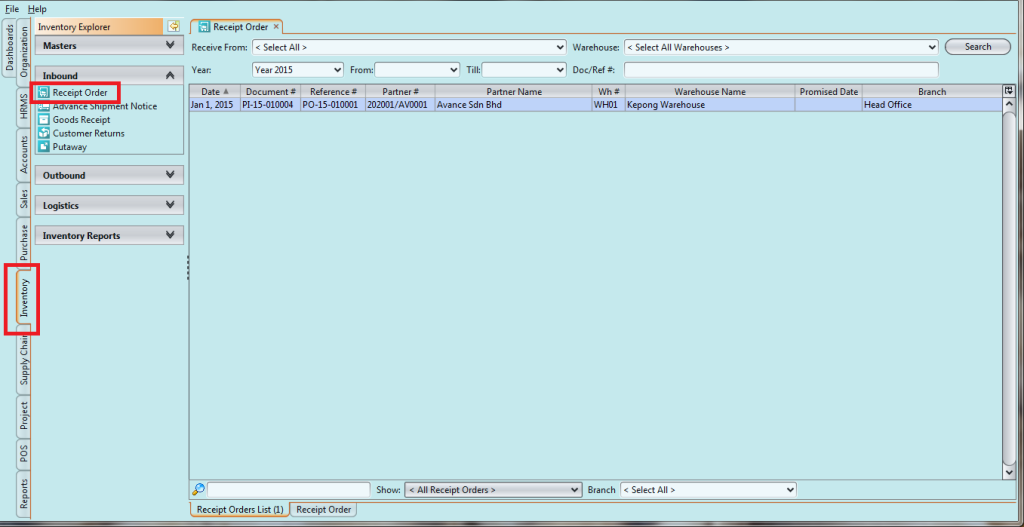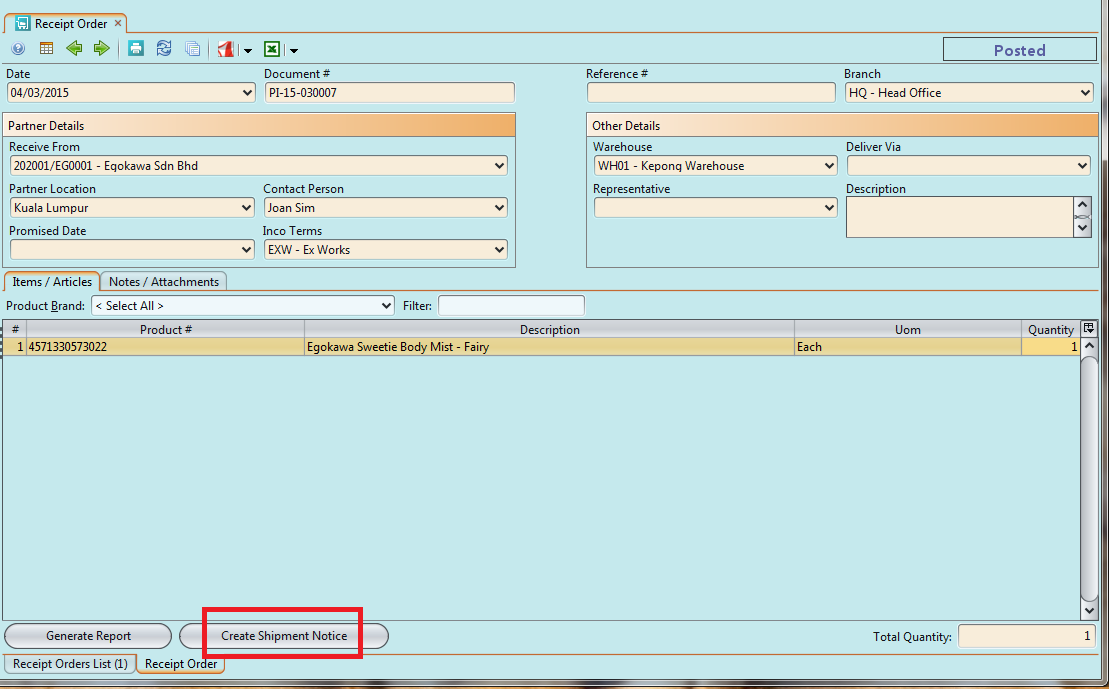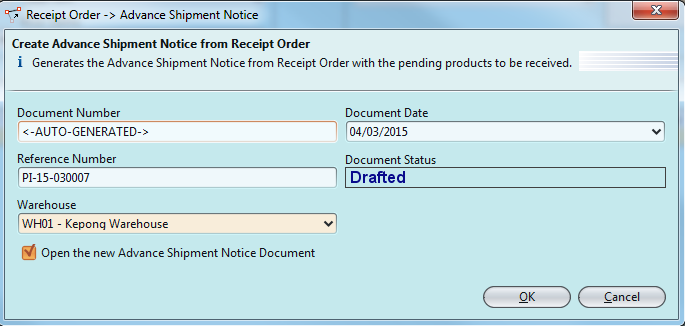The application allows the user to Create a receipt Order – which is the process of receiving Inbound stocks based on Purchase Order.
1. Click on Inventory tab / Inbound / Receipt Order
2. Select an order from the list of orders
3. Click “Create Shipment Notice” then click “OK” button to confirm the order and create advance shipment notice