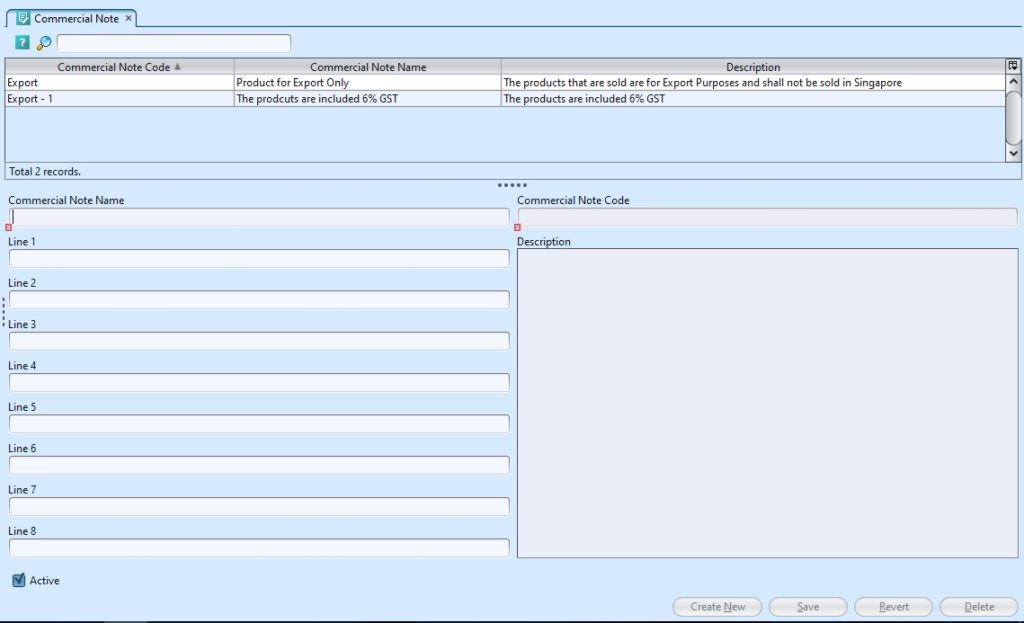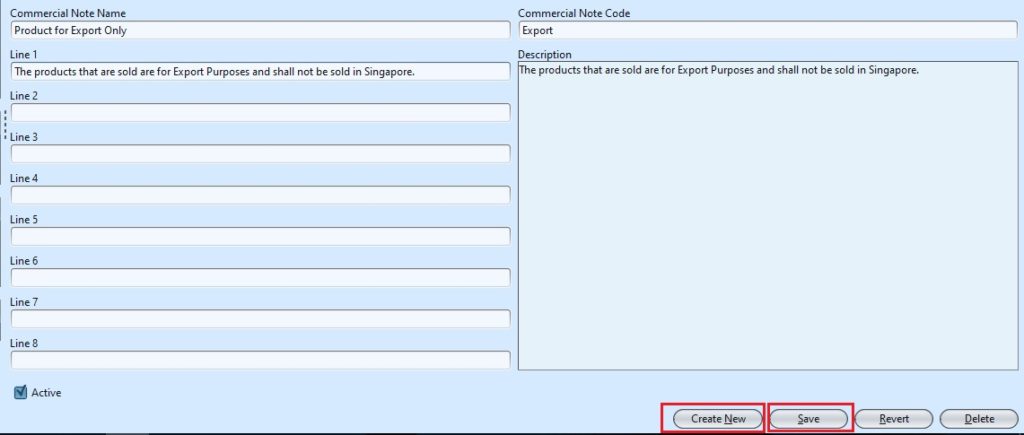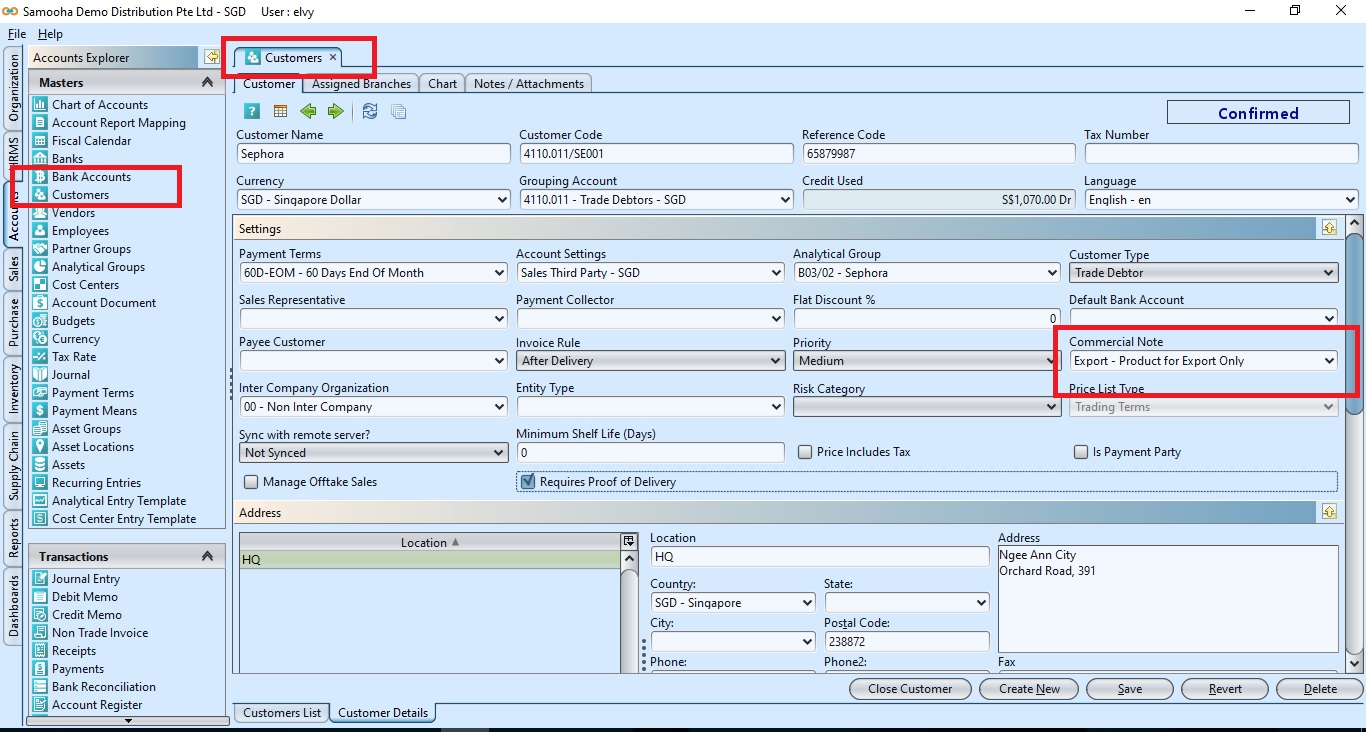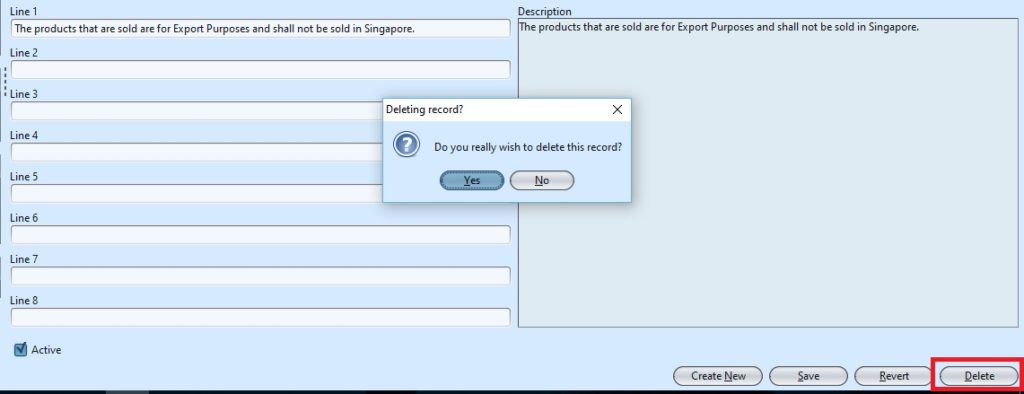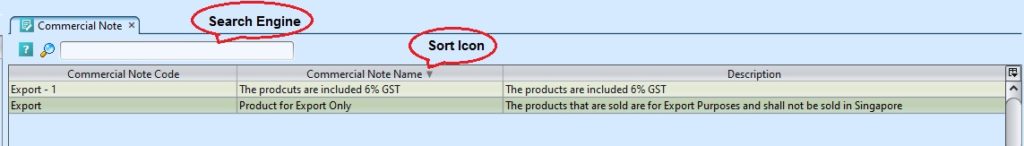Additional invoice note used for sales customers. This note will show up at the footer of invoice for selected customer. Below actions are available under “Commercial Note”:
- Create new commercial note; update, delete, view and search for commercial note details
Field Names |
Explanations |
Mandatory Information |
| Commercial Note Name | Name of the commercial note |
Y |
| Commercial Note Code | Custom code for the commercial note |
Y |
| Description | Show the commercial note description that were entered in textfields Line 1-8 |
Y |
Create New Commercial Note
1. Click on “Create New” at the bottom right of screen, it will create new form for the note
2. Fill up commercial note’s information. The “Description” textfield will show the commercial note description that were entered in textfields “Line 1-8”
3. Click on “Save” button at the bottom right of screen when completed
4. The commercial note is now available for use in “Account – (Masters) Customers” under “Commercial Note” drop-down list. This note will show up at the footer of invoice for the selected customer.
Example of Report to show the Commercial Note: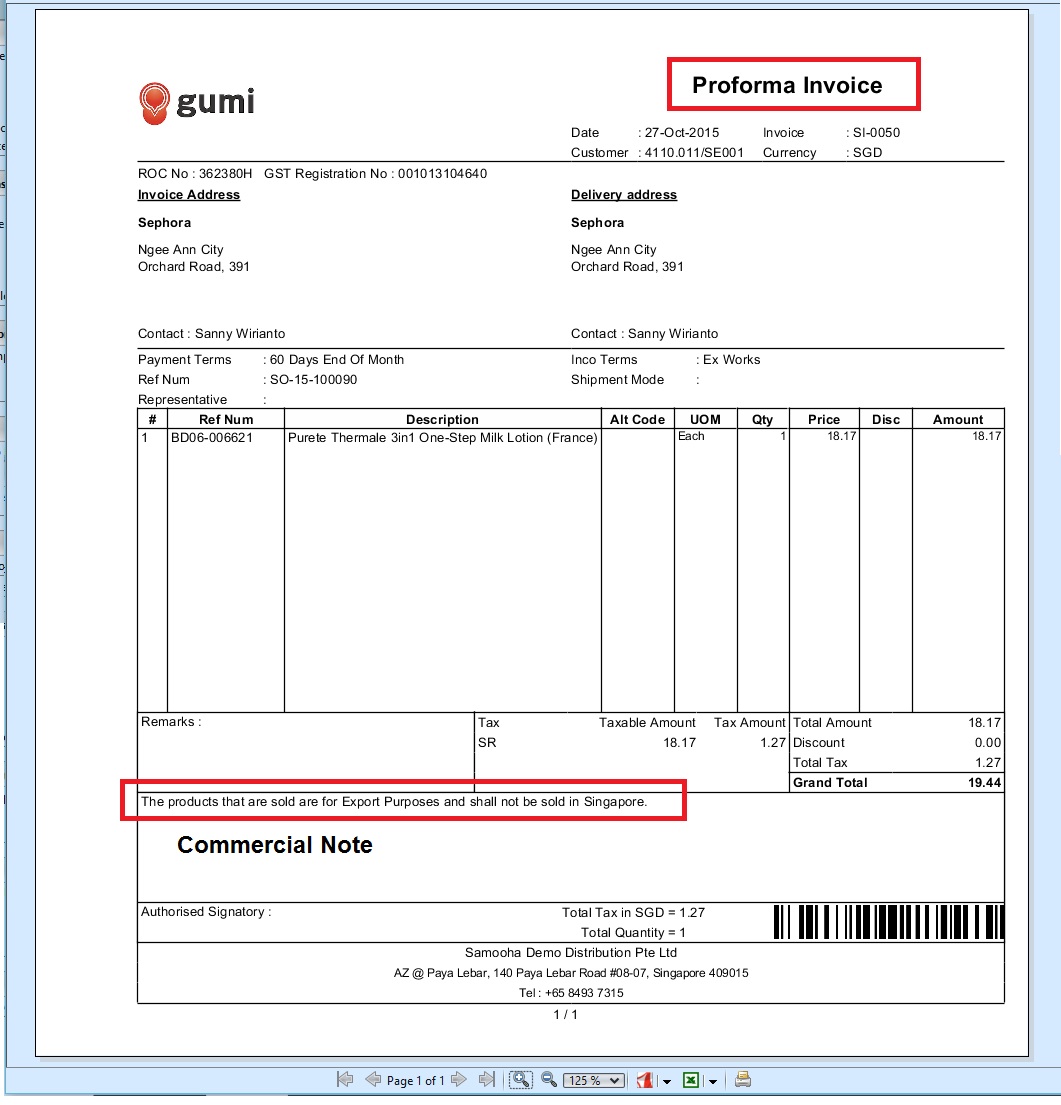
Update Commercial Note Details
1. Double click on commercial note to be updated, it will bring up the details on the screen for the selected note
2. Make change(s) on the commercial note information
3. Click on “Save” button at the bottom right of screen when done
4. Click on “Revert” button at the bottom right of screen to roll back the changes
Delete Commercial Note
1. Double click on commercial note to be deleted, it will bring up the details on the screen for the selected note
2. Click on “Delete” button at the bottom right side of screen
3. Click on “Yes” button on the pop-up window to confirm note deletion
View and Search for Commercial Note Details
1. Enter search parameter to filter the result, i.e. type in name of the commercial note to search for in the search text field box on top left of screen
2. Result can be sorted alphabetically by clicking the fields’ columns
3. Double click on commercial note to view full details of the memo, it will bring up the details on the screen for the selected note