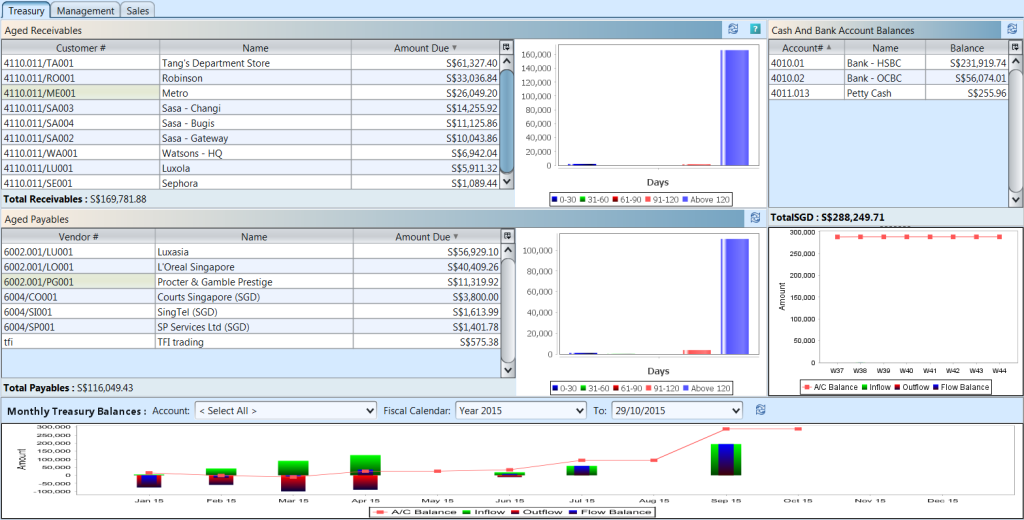Treasury dashboard show the reporting on: Aged Receivables, Aged Payables, Monthly Treasury Balances, and Cash & Bank Accounts Balances. Below actions are available under “Treasury Dashboard”:
![]() View treasury dashboard for Accounts module, e.g. Aged Receivables and Payables, Cash and Bank Account Balances
View treasury dashboard for Accounts module, e.g. Aged Receivables and Payables, Cash and Bank Account Balances
View Treasury Dashboard for the Accounts module
1. Select account to view (or select all) from “Account” drop-down list at the bottom of screen
2. Select period of data to show by selecting fiscal year and date in “Fiscal Calendar” and “To” drop-down lists at bottom of the screen
3. Click on ![]() button to refresh the dashboard with latest data
button to refresh the dashboard with latest data
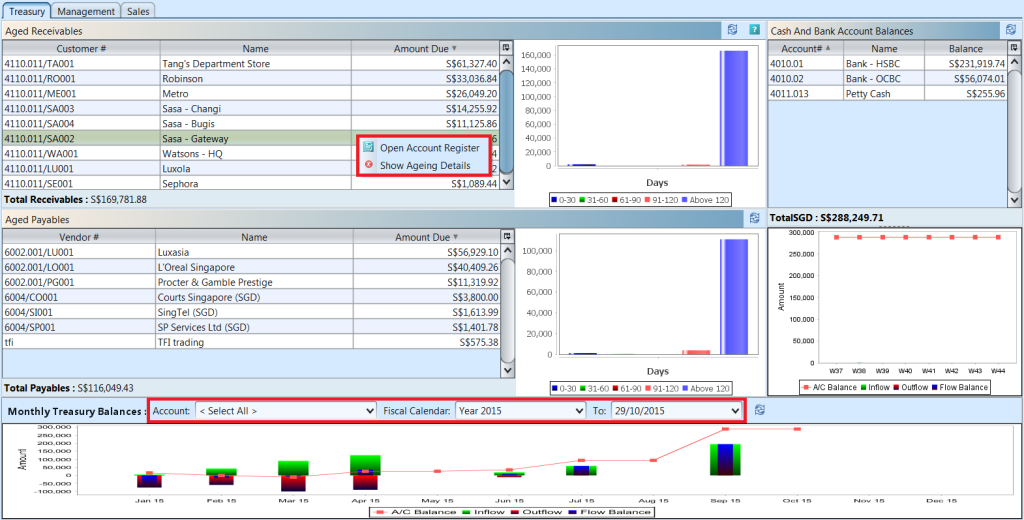
4. Right click on “Aged Receivables” or “Aged Payables” data tables, it will pop up a window options to allow user to view the “Account Register” and “Ageing Details”
5. Right click on a graph view, it will pop up the following options:
- Properties: user can change graph’s title and appearance
- Copy: copy the graph as image
- Save As: save the graph as image file (PNG format)
- Zoom In
- Zoom Out
- Auto Range