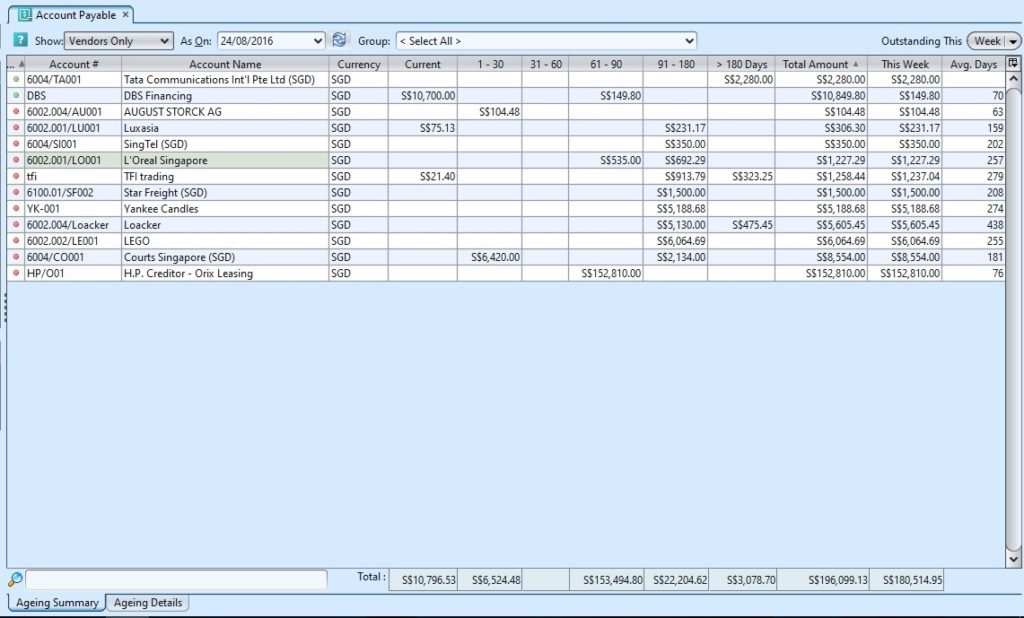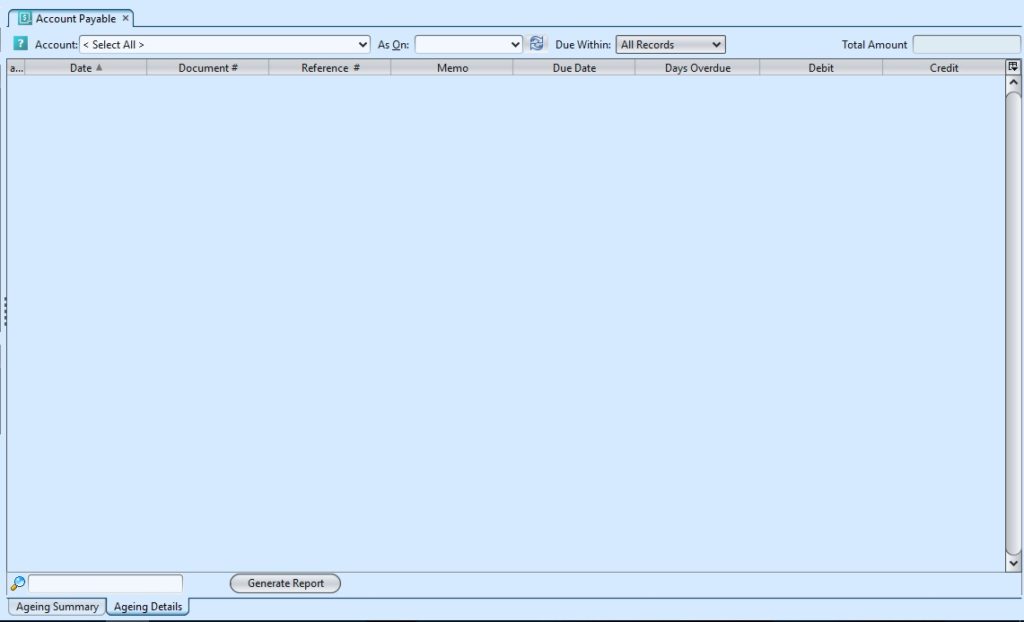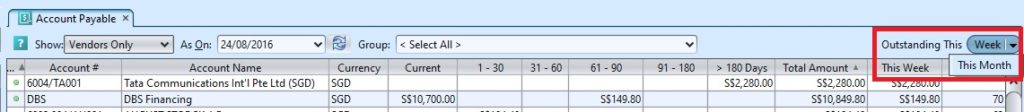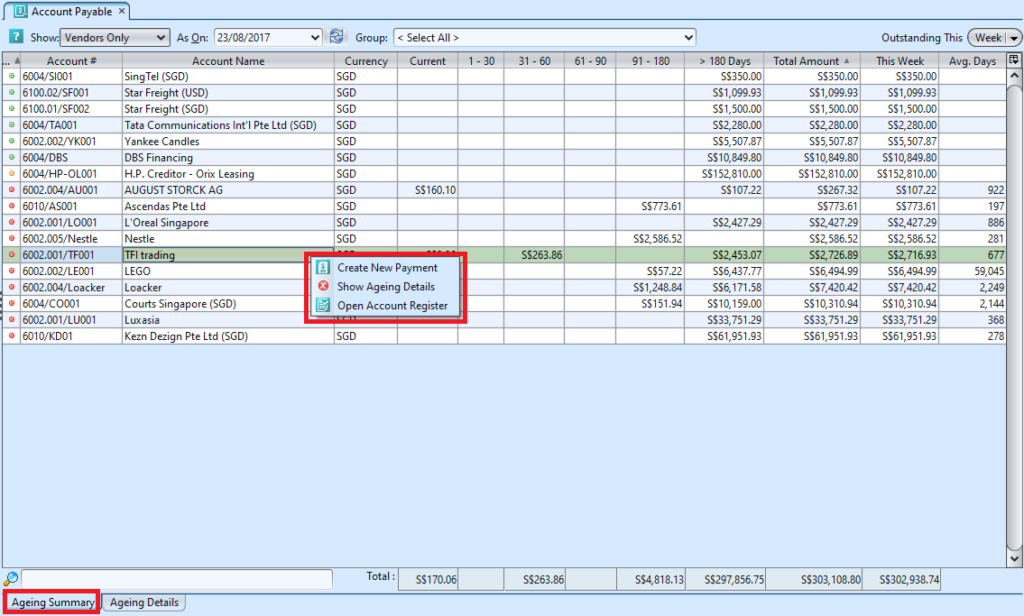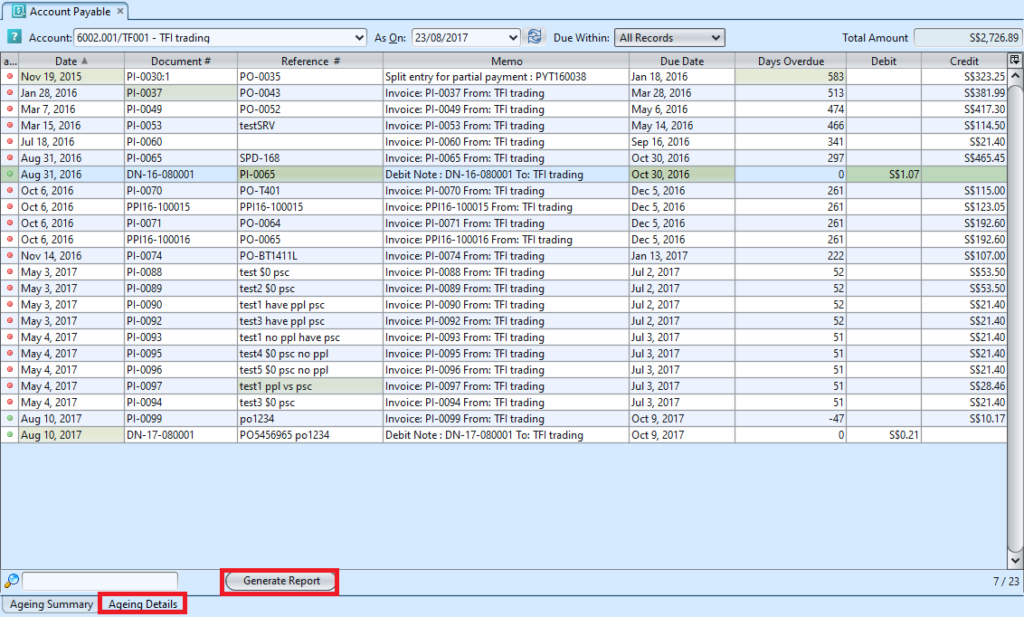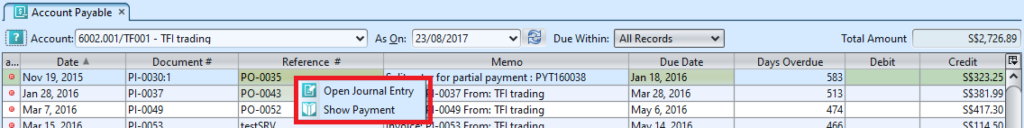Accounts payable is money owed by a business to its suppliers, shown as a liability on a company’s balance sheet. Below actions are available from “Account Payable”:
![]() View and search for account payable summary and ageing details for selected vendors and employees.
View and search for account payable summary and ageing details for selected vendors and employees.
![]() Create new Payment for the selected selected vendor or employee.
Create new Payment for the selected selected vendor or employee.
Field Name |
Description |
Mandatory Information |
| Show | Select to show vendors or employees payables | Y |
| As On | Select a date for account payable status | Y |
| Group | Select partner group to view or select all | Y |
| Outstanding This | Select to show payables by week or month view | Y |
| Account # | Self-Explanatory | Y |
| Account Name | Self-Explanatory | Y |
| Currency | Self-Explanatory | Y |
| Current | Not overdue yet | N |
| 1-30 | Payable age from 1 to 30 days old | N |
| 31-60 | Payable age from 31 to 60 days old | N |
| 61-90 | Payable age from 61 to 90 days old | N |
| 91-180 | Payable age from 91 to 180 days old | N |
| >180 Days | Payable age more than 180 days old | N |
| Total Amount | Self-Explanatory | Y |
| This Week / Month | Amount overdue for the account payable this week / month | N |
| Avg. Days | Average number of days passed since the creation date of payable document(s) | N |
View and Search for Account Payable Summary and Aging Details
1. Select date and group from the drop-down lists at the top of the screen of the “Ageing Summary” tab, it will pull up all the outstanding account payable entries for the selected parameters
2. Click on arrow on ![]() button (top right side of screen) to change the account payable outstanding period from week to month and vice versa
button (top right side of screen) to change the account payable outstanding period from week to month and vice versa
3. Click on refresh ![]() button to refresh the account payable table
button to refresh the account payable table
4. Right-click on an account line to view options available, i.e. “Create New Payment” for the selected Vendor
5. Double click an account from the table to see the ageing details
6. Click “Generate Report” button at the bottom of the “Ageing Details” tab to print “Ageing Details” report for the selected account
7. Right click a document entry from the “Ageing Details” tab table to open options available for the selected line: i.e. to see journal entries of of the document or to show the transaction document.