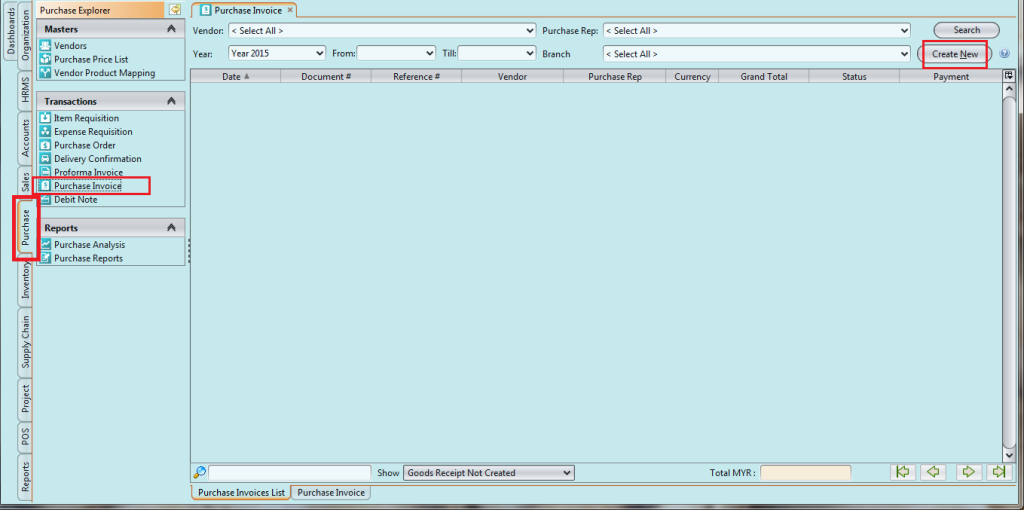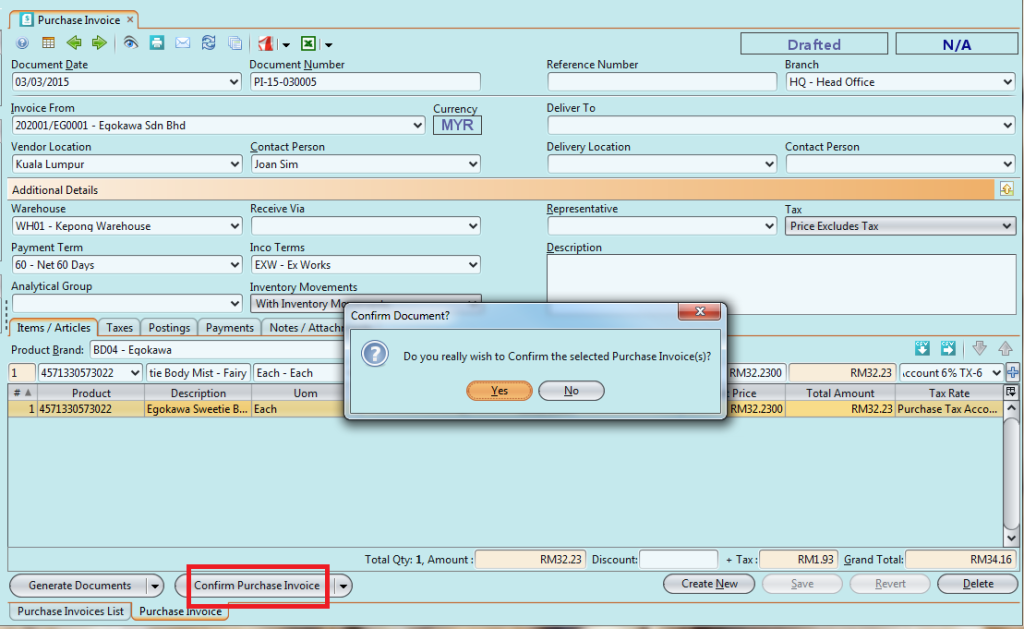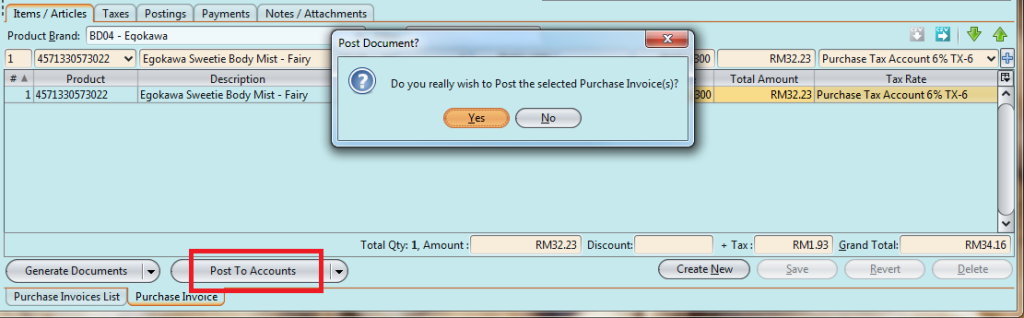1. Click on Purchase tab / Transactions / Purchase Invoice
2. Click “Create New” button or select from the list of invoices
3. Fill in the information. Textfields marked with “x” are mandatory
4. Click “Confirm Purchase Invoice” then click “Yes” button to confirm the invoice
6. Click “Post to Accounts” then click “Yes” button to confirm the invoice