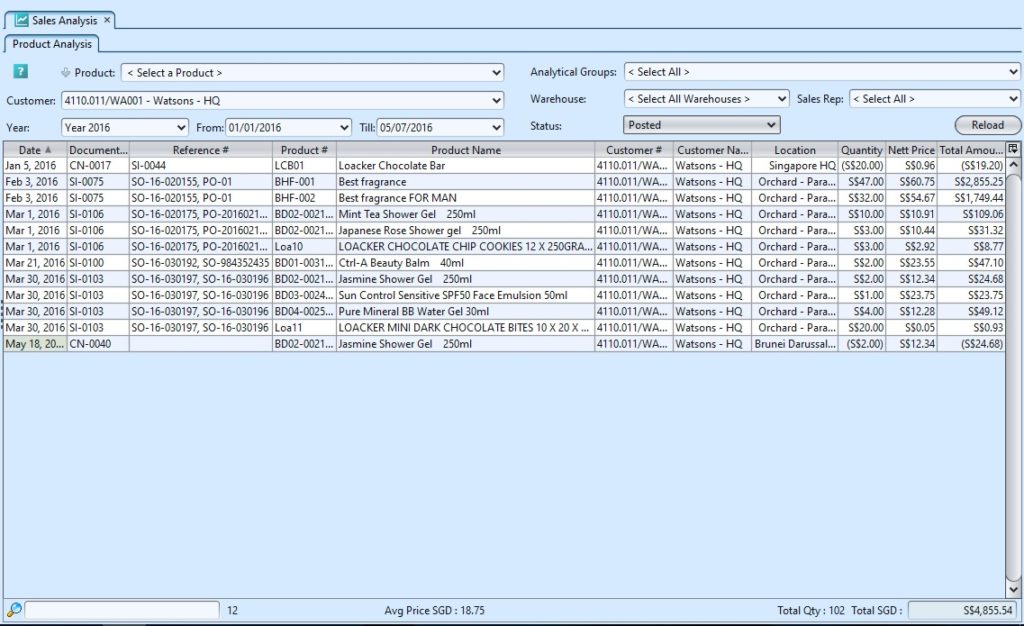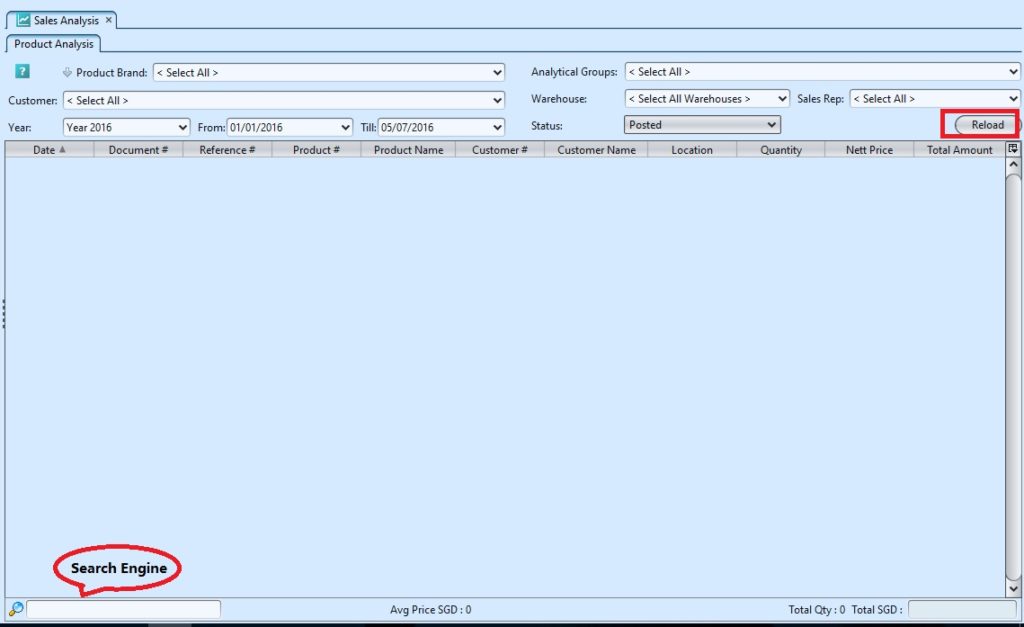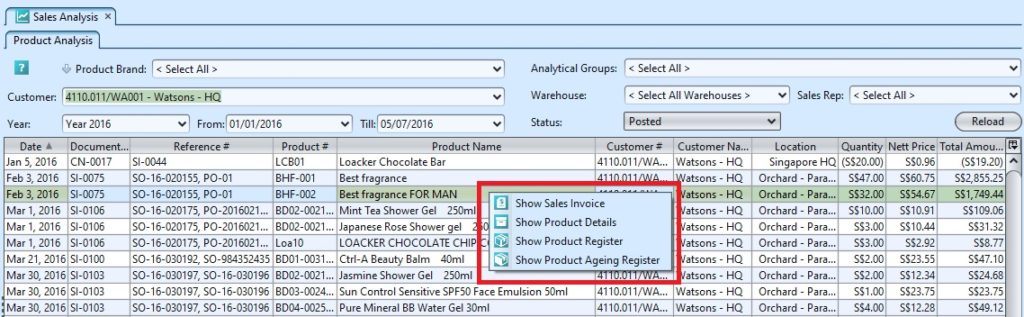Sales Analysis view allows user to see the summary of products sales analysis in one view. User can also see products performance based on a certain period, a particular customers, warehouse, sales representative, etc.
Below actions are available under “Sales Analysis”:
![]() View and search for sales analysis of products
View and search for sales analysis of products
View and Search for Sales Analysis of Products
1. Select a product brand, customer, warehouse or sales representative to view from any of the drop-down lists on top of the screen
2. Enter search parameter to filter the result, i.e. type in the product name in the search textfield box at the bottom left of the screen
3. Click “Reload” button at the top right of the screen to refresh / reload the result
4. Right click on a product sales document row to open more options. User can select an option to see more details of the selected document, e.g. show sales invoice, show product details, etc.